Todos os dias oferecemos software com licenças GRATUITAS que do contrário você teria que comprar!

Giveaway of the day — Active Presenter Pro 5.5.3
Active Presenter Pro 5.5.3 esteve disponível como oferta em 30 de novembro de 2015
ActivePresenter é uma ferramenta para criar vídeos screencast, apostilas, manuais e conteúdo de treinamento interativo em HTML5 ou Flash. Com um poderoso editor, o ActivePresenter permite embutir e editar vários áudios/vídeos, anotações e ajustar a aparência, definir cenários ramificados de forma fácil e eficaz. Com o suporte a HTML5 e a capacidade de integração com LMS compatível com SCORM, os conteúdos criados com o ActivePresenter podem ser transferidos para praticamente todos os dispositivos e plataformas. Você também pode converter o seu conteúdo para diversos formatos de saída com apenas alguns cliques: Vídeo (MP4, AVI, WMV, MKV, WebM), HTML5, Flash, PDF, Word, PowerPoint.
Requisitos do Sistema:
Windows XP/ Vista/ 7/ 8/ 10 (x32/x64)
Publicado por:
Atomi SystemsPágina Oficial:
http://atomisystems.com/activepresenter/pro-edition/Tamanho do arquivo:
37.5 MB
Preço:
$299.00

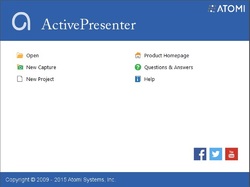


Comentáriosrios do Active Presenter Pro 5.5.3
Please add a comment explaining the reason behind your vote.
Simple installation and registration and on opening and easy to read interface.
From a quick test of the program everything went smoothly and it was easy to use at a very basic level.
My six-year-old granddaughter has become interested in the ships I sailed on, but she lives in a house that only uses Linux and Mac. So I've been looking for some method of making images and combining them with audio to pass to her in a format other than video.
This program looks like it could be a good start as are many methods of export other than video which will do the job as they are cross-platform formats.
As stated at a basic level it is simple to use, but it appears to have much more potential once you get used to using it.
I'm certainly willing to give it a go as it is pleasing to use.
Save | Cancel
After trying the program for a couple of hours pleased to report that it has behaved flawlessly.
Was able to create images of my ships and attached audio to each image which could then be played back sequentially, found best done in HTML 5 simulation.
The audio was in MP3 format, the program created an OOG also, this increased the output folder size considerably, erasing them had no noticeable effect as to how the program ran.
The above is only using the program at a very basic level, it has much more potential than I am exploiting.
A very impressive piece of software; I'm not going to complain about the price, high as it is, for the simple reason that a great deal of development has gone into producing it.
Must admit I absolutely loved it is a program and it couldn't have come at a more opportune moment for my quest to produce a slideshow for my granddaughter.
Save | Cancel
Seems nice, but will not detect any of my sound devices (USB music sourd board & webcam). So ...
(windows 10 x64)
Save | Cancel
Thank you Poka, in fact I just used the troubleshooting wizard (right clic on sound icon), it searched for 5 min then told me it was "repaired". I tried and it works oO :D
Save | Cancel
Hi NYB,
Removing and then re-installing audio drivers may work. There is a discussion about this issue here.
Save | Cancel
Installed on windows 10 x64.
Nice simple and quick install, however for me the progress bar reached 100% and the installation was still installing for approx 20 seconds.
Looks simple to use, had the standard office type of interface.
Lots of examples from their home screen, under the demo tab.
A quick basic test went ok.
A keeper for me.
To the 8 people that gave it a thumbs down, please take a moment to post your comments, that helps out all the other downloaders, as well as the program developers, that is the reason they are giving away the software, so you can tell them how to further develope it, and in the process, gets gems for free. Rant over, thanks GAOTH, the app developers and all those that comment regulary.
Save | Cancel