Todos os dias oferecemos software com licenças GRATUITAS que do contrário você teria que comprar!

Giveaway of the day — Acethinker Music Recorder 1.2.6 (Win&Mac)
Acethinker Music Recorder 1.2.6 (Win&Mac) esteve disponível como oferta em 17 de dezembro de 2020
O gravador de música é um software eficiente para os usuários coletarem música de formas úteis. A função essencial é gravar o streaming de áudio de várias fontes. Quando quiseres.
desfrute de ouvir uma música de um site como Spotify ou estação de rádio, você pode gravá-la diretamente com esta ferramenta. Será adicionada automaticamente a marca ID3, incluindo informações sobre o artista, álbum, etc. a todas as músicas gravadas. Isso torna muito fácil para salvar qualquer música que você transmitir sem ter que saber o nome ou outras informações.
principais características:
-
grava qualquer áudio que transmitir numa plataforma de música ou estação de rádio.
- Salve a sua música de forma flexível no formato de áudio desejado quando a gravação terminar.
identifique rapidamente o nome e o artista da música em streaming e anexe tags ID3 a ela.
recursos adicionais do Gerenciador de Tarefas, transferência de arquivos e mais para melhorar a sua experiência.
The current text is the result of machine translation. You can help us improve it.
Requisitos do Sistema:
Windows 8/ 8.1/ 10; Mac OS X 10.8 and above
Publicado por:
Acethinker SoftwarePágina Oficial:
https://acethinker.com/music-recorderTamanho do arquivo:
41.8 MB
Licence details:
1 year license with free updates and support
Preço:
$39.95
Títulos em Destaque

O AceThinker Online Video Downloader permite que você baixe vídeos de 100 + plataformas, simplesmente entrando no link. É 100% livre, sem restrições à duração do vídeo ou outros. Dentro de alguns cliques, você pode salvar o vídeo na resolução desejada e formato em poucos minutos.

Um clique para pegar o áudio diretamente de Sound Cloud, Audiomack, Grooveshark, e muitas outras estações de rádio e música populares. Também permite extrair áudio dos vídeos musicais.

Uma coleção de aplicativos de conversor de PDF livre para você facilmente transformar documentos PDF em outros formatos, incluindo JPG, PNG, Word, PPT, Excel e assim por diante. Estas ferramentas também permitem que você publique vários arquivos em PDF com páginas organizadas em sequência.

O aplicativo online que fornece captura de tela, editor de imagens e uploader. Basta clicar para lançar este aplicativo do seu navegador e você é capaz de capturar qualquer parte da tela com facilidade. Você também pode retocar a sua imagem antes de salvá-la para unidade local ou compartilhá-la através da rede social.

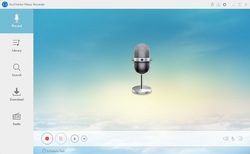

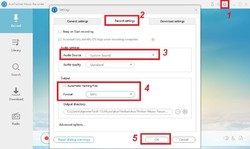
Comentáriosrios do Acethinker Music Recorder 1.2.6 (Win&Mac)
Please add a comment explaining the reason behind your vote.
Having not tried this software, they state the main purpose of this program is to record radio (internet), id tag etc... Nexus Radio does this and does it very well, and is a full featured FREE program. As for PC audio recording, there are so many excellent FREE programs available. Now I am not knocking the software itself, it may be a fine bit of work, but I hardly see the sense of offering a program of this type for $39.95 when there is so many good free alternatives with UNLIMITED upgrades.
Save | Cancel
Hello Everyone,
Thanks for your interest in AceThinker Music Recorder. On behalf of tech support team, we would like to express our sincere gratitude to you. In order to help you better utilize this tool, we just place this post here with useful guides and more. Also, if you have any suggestions or questions regarding this product, you could either send your feedback here or post in the support center as mentioned below.
Please follow the instructions of Giveaway of the Day to install Music Recorder on your computer. Once done with installation, you can choose an option below to learn how to register.
Option 1: Read user guide on our website
Registration Guide for Windows & Mac (Webpage):
https://acethinker.com/music-recorder/register-music-recorder
Registration Guide for Windows (Video): https://youtu.be/1fBwm_XcVJg
Registration Guide for Mac (Video): https://youtu.be/7l3rB4eUuTc
Option 2: Read the brief text guide below
1. Activate the software, click "Log in & Sign Up" on the pop-up registration window and then click "Sign Up".
2. Enter your email and password to proceed sign-up step. Then you'll receive a verification code via email immediately. Please note that this is to verify your account and not the registration keycode.
3. Copy the verification code from your email, resume to the software and then setup your account.
4. Now click into your account again, click “Active” on the pop-up window (or click the user’s icon on top-right menu) enter your registration keycode directly into the field.
5. Click “Confirm” to finish your registration and enjoy!
Tech Support
If you have any problems or suggestions about our product, please feel free to send us your feedback via online form (https://acethinker.com/support/contact-us) or drop an email to support@acethinker.com.
Save | Cancel
can not log in or sign up ;as user ac shows you are not VIP ,nor accepts KEY CODE.please guide
Save | Cancel