Todos os dias oferecemos software com licenças GRATUITAS que do contrário você teria que comprar!

Giveaway of the day — abylon LOGON 20.60.2
abylon LOGON 20.60.2 esteve disponível como oferta em 15 de dezembro de 2021
Se você deseja proteger o seu computador de forma eficaz contra o acesso não autorizado, o software abylon LOGON é a solução certa. Você pode usar um cartão com chip, um meio de armazenamento USB ou um CD / DVD como chave de hardware para o login do Windows. Esta chave será suficiente para o futuro registro no computador. O registro do Windows pode ser protegido adicionalmente com uma senha individual que pode ser alterada automaticamente uma vez por dia.Funções: - Logon automático do Windows com uma chave de hardware. - Chaves de hardware suportadas: stick USB, vários cartões com chip (também cartões com chip de rádio RFID), CD / DVD. - Segurança adicional através da combinação de senha e token (opcional). - Login do Windows com senha longa sem lembrar e digitá-la. - Bloqueie ou desbloqueie o computador automaticamente à revelia. - Senha aleatória: Alteração automática diária da senha do Windows (opcional).
The current text is the result of machine translation. You can help us improve it.
Requisitos do Sistema:
Windows XP/ Vista/ 7/ 8/ 8.1/ 10/ 11 (x32/x64)
Publicado por:
AbylonsoftPágina Oficial:
https://www.abylonsoft.com/logon/Tamanho do arquivo:
60.9 MB
Licence details:
Lifetime
Preço:
$37.43
Títulos em Destaque
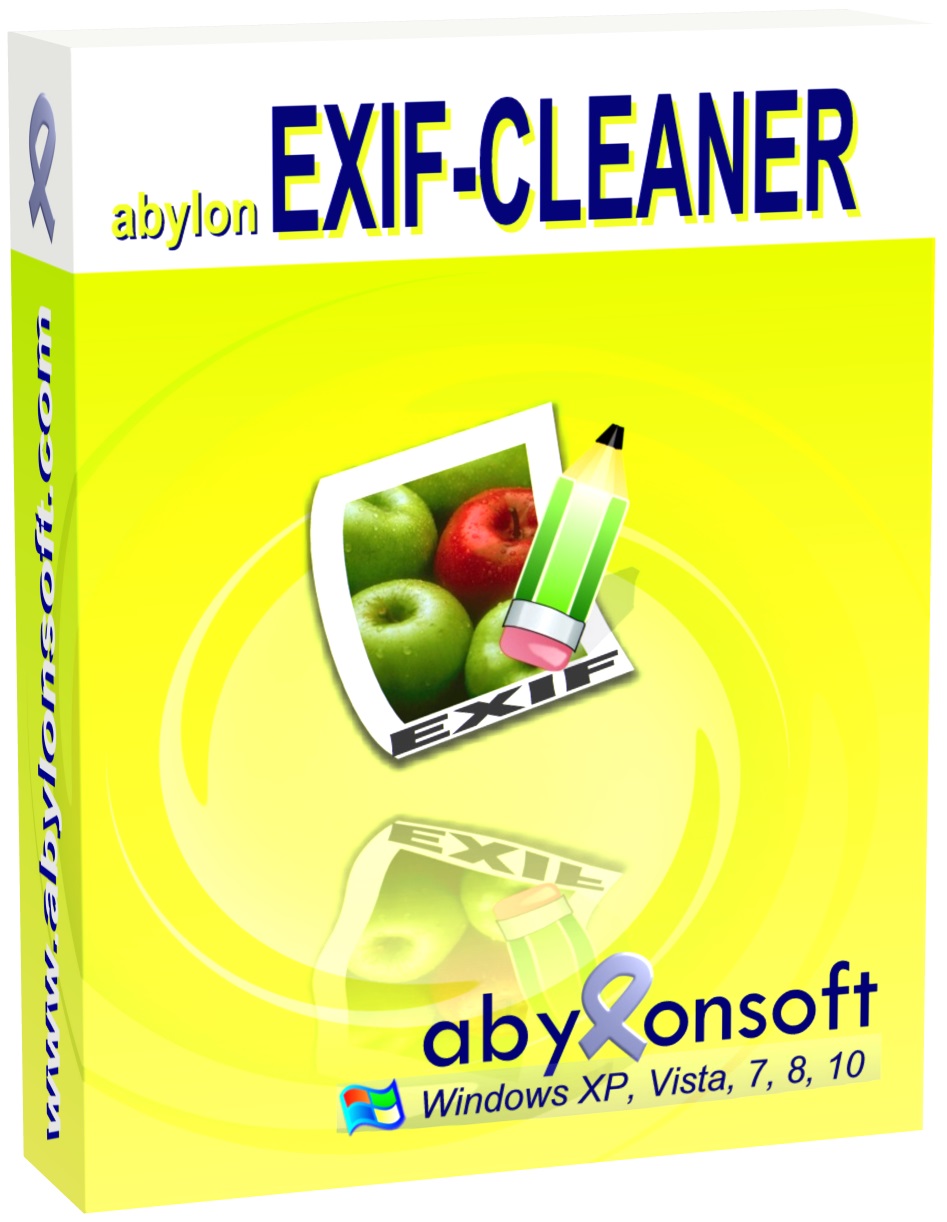
Exclui informações de imagem EXIF de uma ou mais imagens ou arquivos gráficos de uma vez.


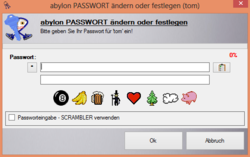
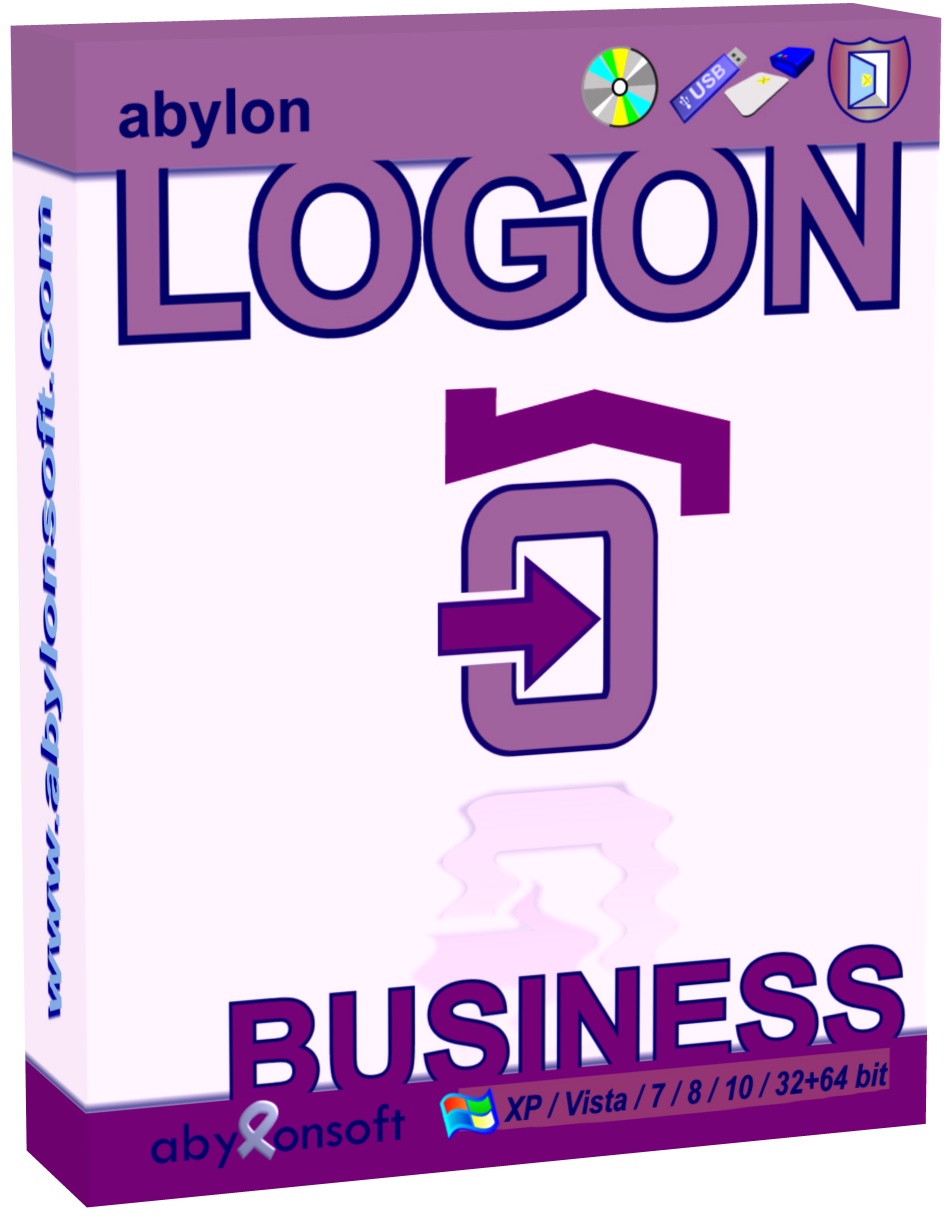
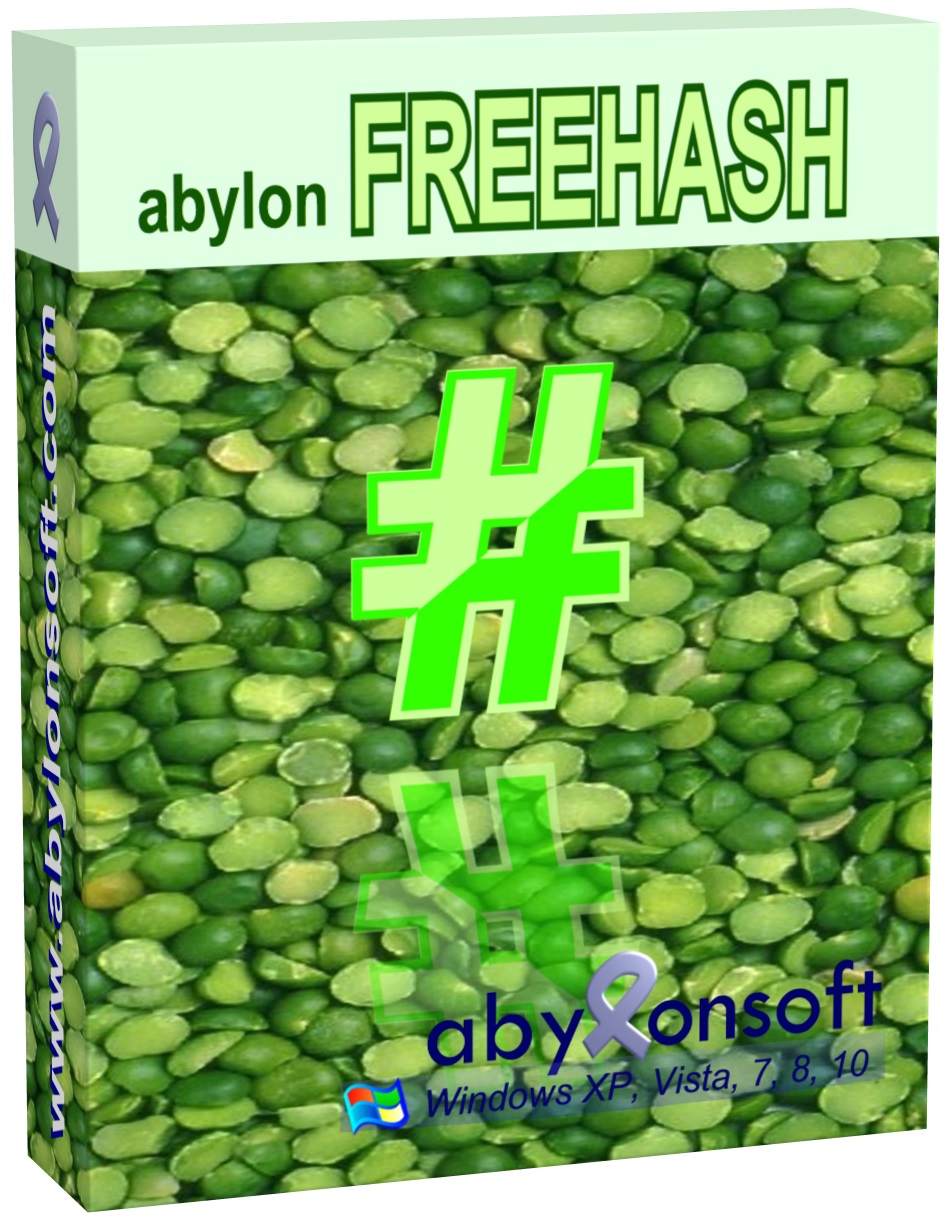
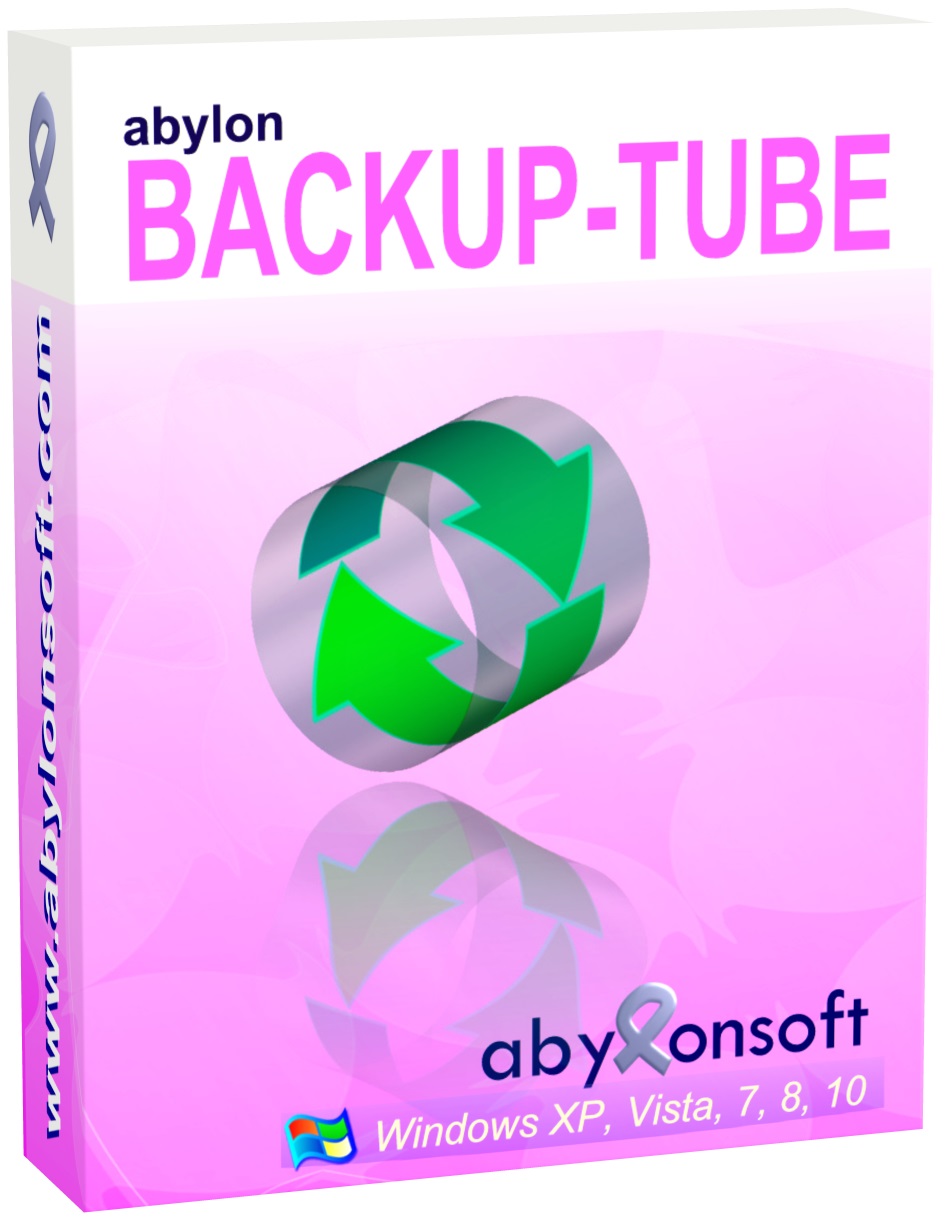
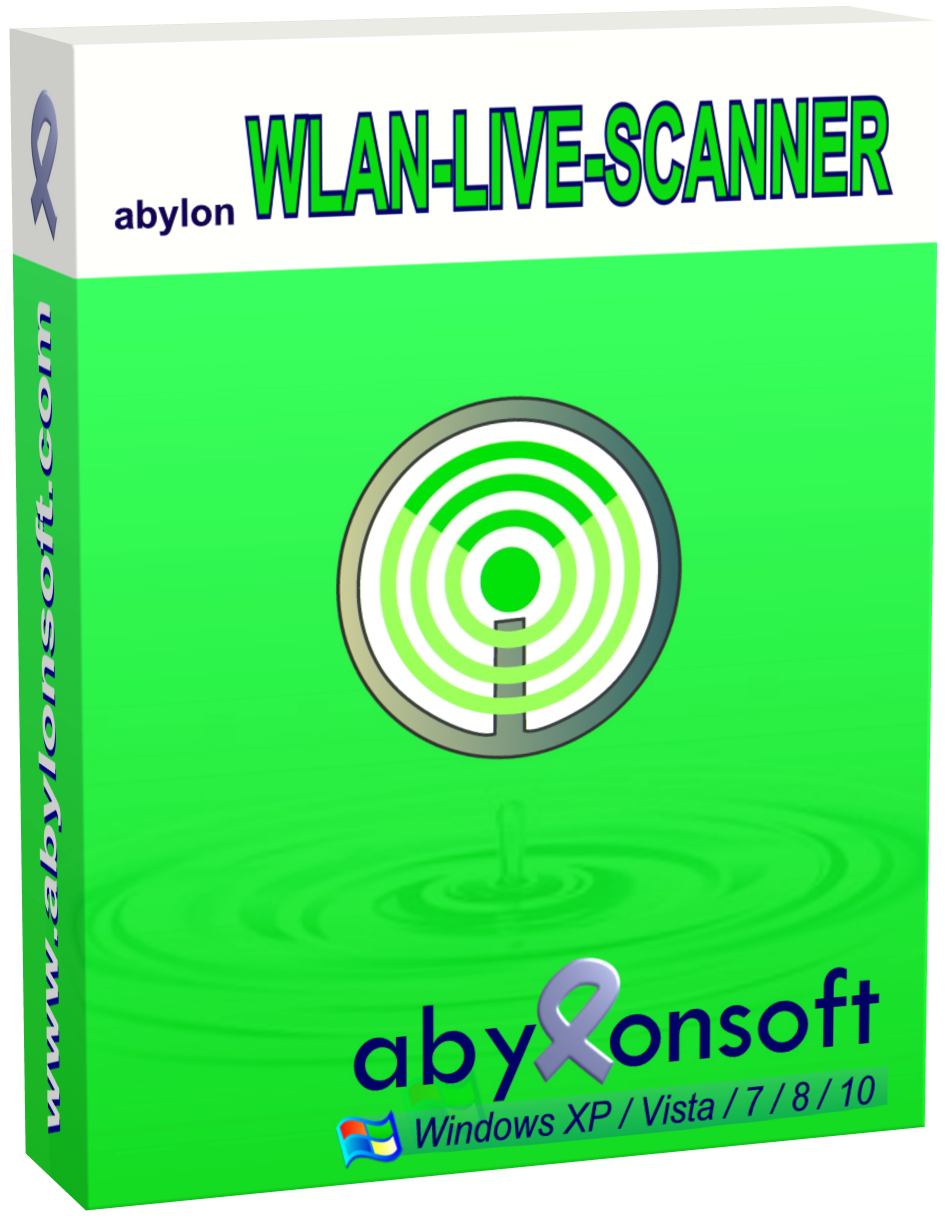
Comentáriosrios do abylon LOGON 20.60.2
Please add a comment explaining the reason behind your vote.
What happens when you lose the USB stick, I know, I was without computer for few days and I had to re-install everything from start (over 1TB of nightmare).
There is no alternate log in but to reformat the hard drive, also be careful, some backup software can not access the drive in the background if it is in lock mode or if you computer is in sleep mode. If locking the computer is your priority, I will not recommend this method of security.
Save | Cancel
"There is no alternate log in but to reformat the hard drive"
According to the FAQ that's incorrect:
"If abylon LOGON is activated, the Windows lock window can only be leave under Windows 10. When pressing the Cancel button the "normal" Windows logon screen is displayed.
On older Windows operating systems a login window of abylon LOGON is displayed. Here the password of the locked user can be entered via the keyboard."
And
In response to a question about Safe Mode: "The software abylon LOGON is NOT active in secure mode (without network). This is a protection from our side, so that you can deactivate the software abylon LOGON in an emergency, without having to reinstall your whole system."
Save | Cancel
Hi Mike,
You are wrong with your statement. There are several options for this case. Without going into details now, you could also get a spare key (2nd USB stick) and teach it with the login data. Or the emergency password (SecureID) is used.
With abylon LOGON it is also not an encryption solution.It can be a relief to not have to enter a very complex password every time when logging in. Another very common application is in companies, where the admin does not want to tell the user the Windows password. Here, a smart card is simply handed over, for example.
Save | Cancel