Todos os dias oferecemos software com licenças GRATUITAS que do contrário você teria que comprar!
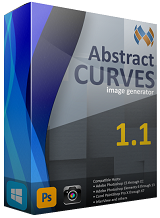
Giveaway of the day — Abstract Curves 1.190
Abstract Curves 1.190 esteve disponível como oferta em 29 de agosto de 2019
AbstractCurves é um gerador de imagem que permite a você criar stunning wallpapers/planos de fundo ou cartazes em qualquer resolução, ou adicionar efeitos ou logotipos/marcas d'água em suas fotos. AbstractCurves inclui uma variedade de built-in presets, e dá-lhe a capacidade de criar presets de usuário. Este programa está disponível como um aplicativo independente, e como um plug-in para a gráfica mais popular exércitos, como o Adobe Photoshop, Adobe Photoshop Elements, Corel Paint Shop Pro, IrfanView, e outros que suportam .8bf arquivos. O programa de instalação inclui 4 versões: Autônomo (32-bit), Standalone (64-bit), Plugin (32-bit), Plugin (64-bit).
Descobrir oportunidades únicas com os recursos poderosos de AbstractCurves:
- Número ilimitado de efeitos;
- Mais de 10 galerias com 130+ built-in presets;
- Capacidade de criar e salvar seus próprios presets;
- Capacidade para definir as cores da imagem gerada e plano de fundo;
- 30+ built-in paletas de cores com 7000+ cores;
- Capacidade para criar e guardar as suas próprias paletas;
- A adição de imagens geradas para suas fotos;
- Opção de fundo transparente para a criação de logotipos, ícones, avatares, etc.
- Imagem de 16 bits de suporte.
The current text is the result of machine translation. You can help us improve it.
Requisitos do Sistema:
Windows XP/ Vista/ 7/ 8/ 10; Processor: Intel Core 2 Duo, Xeon or better processor(s); Memory(RAM): 2 GB (4 GB recommended); Video Card: OpenGL 2.0 capable video card with 256 MB VRAM running at 1280x800 or higher; Hard Disk: 200 MB available disk space
Publicado por:
AbstractCurvesPágina Oficial:
http://abstractcurves.com/Tamanho do arquivo:
20.4 MB
Preço:
$20.00




Comentáriosrios do Abstract Curves 1.190
Please add a comment explaining the reason behind your vote.
Unfortunately the same version as given here three years ago.
Save | Cancel
Jeff,
Before that the 2nd January 2016,
Save | Cancel
I have this from the Giveaway a couple of years ago. It has the same version number. Any chance it's a teeny bit more recent?
It's quite fun although I haven't used it much on an ongoing basis. You can make some very nice backgrounds.
However it isn't high-DPI friendly and everything looks teeny on a 4k monitor (which I didn't have two years ago). The usual way I fix this didn't work beyond the initial screen asking if you want to start a new image, etc.
Hence I'd say if you don't have it then it's quite a bit of fun, but probably a pass if you have a lot of pixels on your screen... unless the authors have a tip?
P.S. Note, on Win 10 Pro x64 I did RMB->Properties->Compatibility->Change High DPI Settings->Tick "Override..." at bottom and select "System(Enhanced)"
Save | Cancel