Todos os dias oferecemos software com licenças GRATUITAS que do contrário você teria que comprar!

Giveaway of the day — 7thShare Screen Video Recorder 2.3.8
7thShare Screen Video Recorder 2.3.8 esteve disponível como oferta em 1 de dezembro de 2018
Gravador de tela é conveniente e segura de software que permite que você faça a tela do PC captura de vídeo de alta qualidade, com ou sem som.
- A captura de vídeos on-line, gravar webcam chamadas de vídeo do jogo, tutorial, vídeos ou tirar fotos em HD.
- Gravar várias músicas, rádio online ou áudio, em vez de baixá-los.
- Grave a sua própria voz através de um microfone.
- Mesclar vários arquivos em um.
- Guarnição partes desnecessárias no início e no final do vídeo após a gravação.
7thShare oferece 50% de desconto código do cupom: THS-DJ68-JSTN (aplicar a todos os 7thShare produtos).
The current text is the result of machine translation. You can help us improve it.
Requisitos do Sistema:
Windows XP/ Vista/ 7/ 8/ 10
Publicado por:
7thShare StudioPágina Oficial:
http://7thshare.com/free-screen-video-recorder/Tamanho do arquivo:
27.8 MB
Preço:
$29.00
Títulos em Destaque
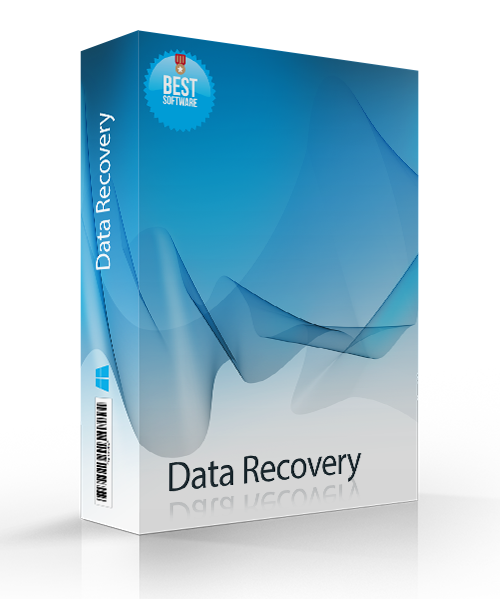
7thShare Data Recovery é um ambiente seguro e confiável Ferramenta de Recuperação de Dados que o ajuda a recuperar dados apagados do seu PC, partição de disco rígido, SD card, USB flash drive, disco rígido externo. Agora 7thShare Data Recovery com 50% de desconto, cupom: THS-DJ68-JSTN
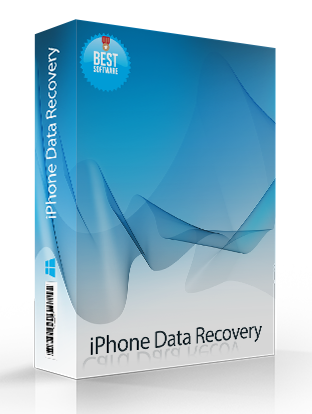
7thShare iPhone Data Recovery Software é capaz de recuperar os Contactos, Mensagens, Calendário, Notas, Lembrete, Safari Marcador, o WhatsApp, Aplicativo de Documentos, Rolo da Câmera, a Biblioteca de Fotos, o Photo Stream, Memorandos de Voz, Anexos de Mensagens de correio de voz, Mensagem de Anexos, Aplicativo de Fotos, o App Vídeos, Aplicativos de Áudio e mais arquivos a partir do seu iPhone, iPad ou iPod. Agora 7thShare iPhone Data Recovery com 50% de desconto, cupom: THS-DJ68-JSTN
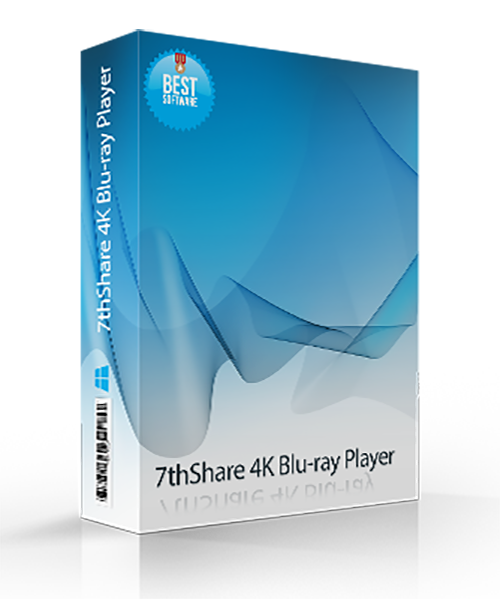
7thShare 4K Blu-ray Player é um all-inclusive software de player de mídia para reproduzir qualquer disco Blu-ray/DVD/discos 3D, comum vídeos/áudios, bem como 4K Ultra HD vídeos sem problemas no windows 10/8/7/Vista/XP. Agora 7thShare 4K Blu-ray Player com 50% de desconto, cupom: THS-DJ68-JSTN
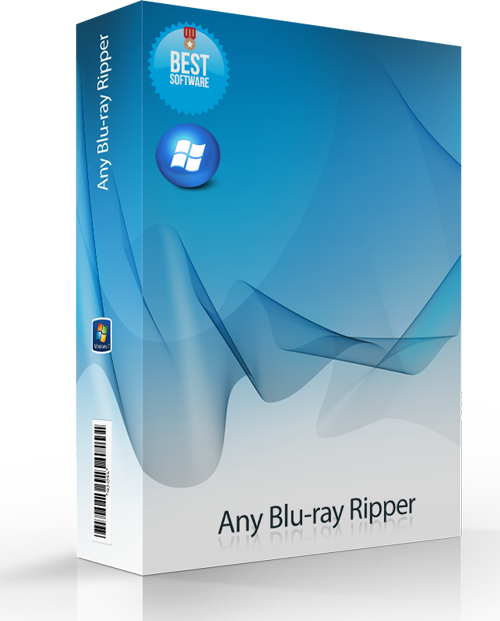
7thShare Any Blu-ray Ripper pode converter Blu-ray para qualquer formato de vídeo, como AVI, MP4, MOV, M4V, MPEG, WMV, 3GP, e até mesmo vídeos em HD como HD WMV, MKV HD, MOV HD, etc. Além disso, este Blu-ray Ripper software tem a capacidade de extrair arquivos de áudio de Blu-ray e converter para AAC, AC3, AIFF, MP3, M4A, MP2, WAV, WMA e mais formatos de áudio. Agora 7thShare Any Blu-ray Ripper com 50% de desconto, cupom: THS-DJ68-JSTN
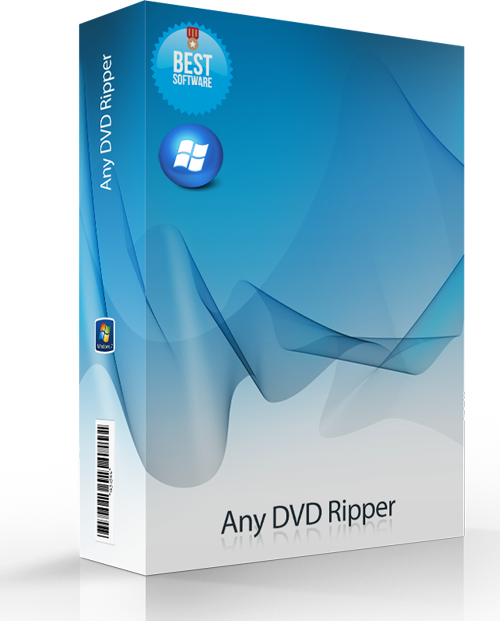
Converter DVD para 4K/vídeos em 1080p, converter DVD para qualquer populares 2D formatos de vídeo como MP4, AVI, FLV, WMV, MKV, MOV, H. 264, H. 26, etc. e até mesmo em 3D, formato de vídeo. Editar efeito de vídeo de DVD com poderosas ferramentas de edição do software de DVD. Agora 7thShare Any DVD Ripper com 50% de desconto, cupom: THS-DJ68-JSTN

Comentáriosrios do 7thShare Screen Video Recorder 2.3.8
Please add a comment explaining the reason behind your vote.
Before I even try to install this program, I would like to say that software providers who put their programs on Giveaway of the Day and then ask you to share it on social media are not being realistic, because I'm not going to share this with my friends before I know how or if it even works. That's completely ridiculous, especially considering that so many are having installation issues. Even if all goes well with the installation, this giveaway is only valid for today, so I still cannot recommend it until I have used it and I'm most likely not going to use it until I need to and that won't likely be today. I think that Giveaway of the Day should allow people to have a significant period of time to install, run and use the software if you expect us to promote it to others. If you can make it free for today, why can't you make it free for 30 days or longer? It makes no sense at all.
Save | Cancel
For video, this program doesnt allow selecting an area of the screen to record only the full screen, and it started immediately upon clicking record in the giant box on the screen even before minimizing or have a way to delay. It didnt have shortcuts to start/stop, and there is no preview it just saves to the location. A pull down menu from top of screen that doesnt come down until your mouse is by it and doesnt go on the recording is a good idea to have with the controls to start and stop but this is not in this of course. I didnt find the video record useful at all and uninstalled. Perhaps the separate trim feature is useful if someone wants to try that with an existing video or the audio recording. I have tried many of these and the one that gave good quality recordings of both video and sound is allavsoft video download converter, still looking for others that work equally well and most just get uninstalled.
Save | Cancel
I always read the comments hoping in a evaluation comment. But since years, since Giovanni and Karl have left, the very most comments are only complaints about installation issues. In the very most cases are these actually no general issues, but rather particular problems of single individuals and of their systems. Who actually need this?
And mostly nobody care of those issues. Screaming at the moon?
Save | Cancel
The installation was easy as was the registration; however, after selecting record mode and selecting how to record the audio, then selecting start to record a YouTube video, even though the icon in the tray indicated that it was recording, it actually recorded nothing. I attempted to record a video that was about an hour long and after it finished, the size of the recording was 4KB and nothing played.
The tutorial is useless as is this software. I will uninstall it. If I were to share this on social media, it would be to tell people to stay away from this product.
Save | Cancel
Installed fine on my Windows 7 Home Premium computer. Registered easily with the supplied activation code found in the readme file. The problem is it records the whole screen rather than allowing recording just a selected section of the screen. Uninstalled. Thank you GAOTD and 7thShare anyway.
Save | Cancel