Todos os dias oferecemos software com licenças GRATUITAS que do contrário você teria que comprar!
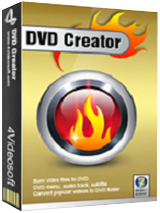
Giveaway of the day — 4Videosoft DVD Creator 5.0
4Videosoft DVD Creator 5.0 esteve disponível como oferta em 24 de abril de 2016
4Videosoft DVD Creator é uma ferramenta profissional para criar filmes DVD. Ela permite gravar disco DVD a partir de filmes em vários formatos de vídeo, como MP4, MOV, M4V, AVI, FLV, WMV, MTS, 3GP etc. Além disso, você pode converter estes vídeos para pasta DVD/arquivos ISO como desejar. 4Videosoft DVD Creator tem uma função de edição poderosa, que permite otimizar seus filmes DVD. Você pode ajustar o brilho do vídeo, contraste, saturação, diminuir o comprimento do vídeo, cortar o quadro do vídeo e mais. Além disso, você pode adicionar uma faixa de áudio, legendas e personalizar o menu DVD para o seu vídeo.
4Videosoft fornece um código de cupom de 50% de desconto para todos os usuários do GOTD: VIDEGOTD (aplicável a todos os produtos recomendados e outros produtos).
Requisitos do Sistema:
Windows XP (SP2 or later)/ Vista/ 7/ 8; Hardware requirements: 800MHz Intel or AMD CPU, or above; 512MB RAM or more
Publicado por:
4Videosoft StudioPágina Oficial:
http://www.4videosoft.com/dvd-creator.htmlTamanho do arquivo:
36.9 MB
Preço:
$39.00
Títulos em Destaque
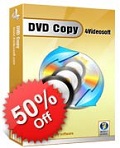
4Videosoft DVD Copy ajuda a copiar filmes DVD de todos os tipos de formato de disco DVD para uma pasta DVD ou arquivos de imagem ISO no PC. Além disso, você pode gravar uma pasta DVD local ou arquivos de imagem ISO para o DVD. Juntamente com a interface gráfica e intuitiva, o 4Videosoft DVD Copy também oferece a melhor experiência com sua incrível velocidade de cópia e alta qualidade de saída. Obtenha agora o 4Videosoft DVD Copy com o cupom de 50% de DESCONTO: VIDEGOTD
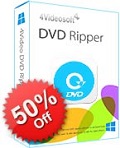
Com o 4Videosoft DVD Ripper, você pode ripar DVD para AVI, MP4, MPEG, MOV e todos os outros formatos populares de vídeo e áudio, e reproduzi-los nos seus reprodutores portáteis, como iPhone SE, iPhone 6s/6s Plus, iPhone 6/6 Plus, iPad Air 2, iPad mini e mais. O recurso mais atraente do 4Videosoft DVD Ripper é que ele suporta a conversão de DVD 2D para vídeos 3D e a otimização dos vídeos. Obtenha agora o 4Videosoft DVD Ripper com o cupom de 50% de DESCONTO: VIDEGOTD
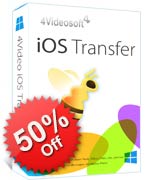
4Videosoft iOS Transfer fornece um utilitário de transferência multifuncional. Além de poder transferir música, vídeos, fotos e mais arquivos de backup entre o computador e o iPhone/iPad/iPod, você também pode transferir arquivos diretamente entre dispositivos iOS. Com o 4Videosoft iOS Transfer, você pode gerir livremente e fazer backup dos contatos e mensagens SMS facilmente, economizando tempo e energia. Obtenha agora o 4Videosoft iOS Transfer com o cupom de 50% de DESCONTO: VIDEGOTD

4Videosoft Video Converter converte qualquer vídeo entre os formatos MP4, M4V, AVI, WMV, MOV e outros formatos de vídeo populares, incluindo vídeos 4K UHD e HD. Ele fornece novas funções de aprimoramento, que podem melhorar a qualidade do seu vídeo ao aumentar a resolução, remover o ruído do vídeo e mais. Obtenha agora o 4Videosoft Video Converter com o cupom de 50% de DESCONTO: VIDEGOTD
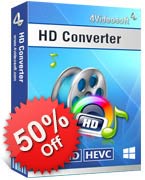
4Videosoft HD Converter auxilia na conversão entre vídeos HD, vídeos 4K e formatos de vídeo em geral, como MP4, MKV, AVI, FLV e muito mais. Você também pode extrair música de vídeos SD e HD, AAC, AC3, AIFF, AMR, MP3, M4A e assim por diante. Ele também fornece uma maneira fácil e eficiente para personalizar efeitos de vídeo. Obtenha agora o 4Videosoft HD Converter com o cupom de 50% de DESCONTO: VIDEGOTD
GIVEAWAY download basket
Comentáriosrios do 4Videosoft DVD Creator 5.0
Please add a comment explaining the reason behind your vote.
Installation and registration a breeze as the codes automatically filled in.
It opens up to a really pleasing interface that is very simple to use with decent functions available.
These include the ability to edit the video and the audio and the output choice is directly to DVD, DVD folders or IOS file.
Decided to test with a poor quality video in that it is too dark and the volume too low; these I modified using the edit functions for both video and audio.
My 23 MB video was converted to a DVD of 88 MB, it took about 10 min.
Very pleasing piece of software and probably the best I have used of this type, but that was a long time ago has rarely make DVDs today.
Now find tablet with HDMI output and an SDcard slot a much better option in both quality and storage space.
If you do need a DVD creator this is a first rate download.
Regardless their still strong sales, DVDs are considered passe by the people who create video discs for a hobby or a living, so there have not been any real advancements in DVD authoring software for several years. While many retail DVD authoring apps also do Blu-Ray, you can't re-create the same experience as found on retail Blu-Ray video discs -- that requires Java programing, & the software costs thousands -- so again not much in the way of advances.
What has changed is that the devs at companies like 4Videosoft have gotten better with their [usually DVD Author based] DVD authoring apps. If you liked earlier versions of 4Videosoft DVD Creator, or similar, give it a try. If you lean towards freeware, DVD Styler. The biggest problem with DVD creation apps is that many use less than wonderful mpg2 encoders -- ffmpeg & similar do work, & unless you've used better you don't know how much better they truly are. In the US [& elsewhere with NTSC standard] MainConcept with the ability to do pulldown is among the best -- it's sometimes included but with few if any advanced features.
That having been said, practically speaking, if you're limited to DVD discs vs. Blu-Ray, Blu-Ray on DVD will give you a much better picture than you'll get from most any video DVD. It does not require a Blu-Ray drive, though it does require a Blu-Ray capable player. It also requires some research &/or trial & error because while DVD discs are part of the Blu-Ray spec, few apps let you create Blu-Ray on DVD [I keep an older version of Sony's DVD Architect just for that].
The downside to 4Videosoft DVD Creator & many similar apps, besides the mpg2 encoder, is really just reduced creative flexibility. Do bear in mind that not all DVD burners, DVD blanks, burning software, & stand-alone players are equal by any means. There are brands/models of discs that won't work well with some burners &/or players. Sometimes the speed at which you burn has a huge effect, regardless the rating on the blanks. Sometimes a burner drive just won't work for most players -- some are not accurate enough, whether by fault or being worn out, but they're often less than $15 on sale to replace. If you're burning dual layer DVDs, use ImgBurn.
Please read this guide if you are not sure how to register the software.
Installation Guide:
Step 1. Download zip package from GOTD.
Step 2. Unzip the Package and run setup.exe to install the software.
Step 3. Click the "Register" button in the register window.
Learn more information about the software, please visit this page: http://www.4videosoft.com/dvd-creator.html
A 50% off coupon code (VIDEGOTD) is for GOTD Users. You could use it to buy all the products at 4Videosoft http://www.4videosoft.com
Remember to untick automatic updates in preferences as its possible you can loose your full version by an unprompted update.
The DVD Creator allows to trim the video length and crop the video frame,more interesting dvd menue templates can be downloaded. I'm using it right now and my DVD is coming soon. Really exicited that I can find this software, and it's free! Many thanks.


Olá.
Todas os arquivos que baixo do site mostram uma mensagem de erro ao serem executados. Não consigo instalar mais nada ofertado pelo Giveaway.
Save | Cancel