Todos os dias oferecemos software com licenças GRATUITAS que do contrário você teria que comprar!
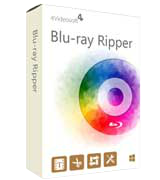
Giveaway of the day — 4Videosoft Blu-ray Ripper 6.2.12
4Videosoft Blu-ray Ripper 6.2.12 esteve disponível como oferta em 18 de junho de 2017
4Videosoft Blu-ray Ripper é altamente recomendado Blu-ray software de ripagem. Este útil programa é capaz de ajudar-lhe rasgar Blu-ray para todo o vídeo popular e formatos de áudio, tais como MP4, MOV, AVI, WMV, MPEG, MKV, M4V, FLV, ASF, 3GP, SWF, MP3, M4A, AIFF e assim por diante. Além disso, o 4Videosoft Blu-ray Ripper fornece fácil de usar, mas muito profissional, recursos de edição, que permite você personalizar a saída de vídeo, corte, recorte, rotação de vídeos, adicionar efeitos de vídeo , efeitos 3D e imagem/texto marca d'água, etc.
4Videosoft oferece 50% de desconto código do cupom: VIDEGOTD (se aplicam a produtos recomendados e outros produtos) para todos os usuários do GOTD.
The current text is the result of machine translation. You can help us improve it.
Requisitos do Sistema:
Windows XP (SP2 or later)/ Vista/ 7; 800MHz Intel or AMD CPU or above; 512MB RAM or more
Publicado por:
4Videosoft StudioPágina Oficial:
http://www.4videosoft.com/blu-ray-ripper/Tamanho do arquivo:
41.7 MB
Preço:
$39.90
Títulos em Destaque

Como um dos melhores free Blu-ray de vídeo comuns de software de reprodução de vídeo, [##### pode ser a sua melhor escolha para reproduzir arquivos de Blu-ray. Ele é capaz de reproduzir discos Blu-ray filmes/discos em seu computador e suporta a reprodução de discos Blu-ray pasta e o arquivo ISO com qualidade perfeita. Além disso, quase comum e vídeos em HD são suportados, de modo que você pode livremente e suavemente desfrutar de vídeos HD 1080p em casa. Além do mais, este Blu-ray Player permite-lhe jogar o título específico ou capítulos de Blu-ray.

4Videosoft DVD Ripper é o mais excelente programa de ripagem de DVD, que é capaz de ripar DVD para outros formatos de vídeo como MOV, WMV, MP4, AVI, MPEG, MKV, M4V, FLV, wmv, MTV, DV, ASF, RM, 3GP, SWF,etc. com alta qualidade e rápida velocidade de ripagem. O programa também suporta 1080p HD e até mesmo de vídeo 4K. Além disso, você é capaz de usá-lo para converter DVD 2D para 3D de vídeo. O software altamente suporta quase qualquer utilizadas media players, dispositivos portáteis, tais como iPhone7/7 Plus/SE/6s Plus/6/6 + /6, iPad Pro/Air/mini, iPod, Creative Zen, Zune, DV, PSP, Samsung, Sony, LG, Xbox 360 e assim por diante. Além disso, você também pode extrair faixas de áudio a partir de um DVD e converter o áudio de qualquer outro formato de áudio sem perda de qualidade.
Agora 4Videosoft DVD Ripper com 50% de desconto, Cupom: VIDEGOTD
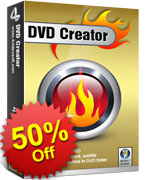
4Videosoft DVD Creator é o mais profissional software criador de DVD que pode converter todos os formatos de vídeo como MP4, AVI, MOV, 3GP, WMV, MKV e muito mais para DVD disco/pasta/arquivo de imagem ISO. O software oferece poderosos recursos de edição para que você ajustar efeitos de vídeo. Você também pode personalizar o menu de DVD, selecionando os modelos de DVD, estilo de moldura, fundo, título, conteúdo e tipo de botão. Você é capaz de adicionar faixas de áudio e legendas para o DVD de saída. O programa vai encontrar tudo o que você precisa, de modo que você pode torná-lo fácil de gravar os seus filmes preferidos em DVD com excelente qualidade.
Agora 4Videosoft DVD Creator com 50% de desconto, Cupom: VIDEGOTD

4Videosoft Video Converter Ultimate é o melhor software de conversão de vídeo, que permite que você converta qualquer caseiros, arquivos de vídeo e DVD para todos os formatos populares de vídeo/áudio formatos, como MP4, MOV, FLV, WMV, AVI, M4V, MP3, M4A, etc. Além disso, você pode usar este software para baixar e converter vídeos online do YouTube, Vimeo, Facebook e assim por diante. Poderosos recursos de edição são fornecidos também. Você também está habilitado para melhorar a qualidade do vídeo, ajustar o contraste de vídeo e remoção de ruído de vídeo.
Agora 4Videosoft Video Converter Ultimate com 50% de desconto, Cupom: VIDEGOTD

Como a maioria dos profissionais de gravação de tela da ferramenta, 4Videosoft Screen Capture permite que você gravar as atividades na tela e pegar o áudio no Windows 10/8/7/Vista computador. Sempre que você deseja gravar streaming de vídeos do YouTube, Netflix, etc. ou fazer um tutorial em vídeo, Captura de Tela deve ser sua melhor escolha. A saída suportados os formatos de vídeo WMV e MP4. Além disso, é muito conveniente para você gravar música ou outras faixas de áudio de Pandora, SoundCloud, Spotify, etc e salvar a gravação como um arquivo de áudio em MP3/WMA, AAC e M4A. Você tem permissão para seguir ou alterar as teclas de atalho para controlar o processo de gravação com este fácil de usar para Captura de Tela.
Agora 4Videosoft Screen Capture com 50% de desconto, Cupom: VIDEGOTD

Comentáriosrios do 4Videosoft Blu-ray Ripper 6.2.12
Please add a comment explaining the reason behind your vote.
I am unable to activate this with supplied registration code. I get the message:
The registration code is invalid.
Error code: 4104
Save | Cancel
Has anyone managed to rip a 3D blu-ray to a 3D file (e.g. using the split screen option)? The rip just fails no matter what 3D settings I choose. If I set it to a 2D file it works fine, but without the 3D video of course.
Save | Cancel
The main reason/benefit for Blu-ray is that it's the highest rez picture you'll probably get your hands on. The main downsides IMHO are heavy DRM -- to the point that legitimate playback may not always work -- and discs that are fragile when it comes to scratches compared to DVDs.
When you want/need video in a size or format that's not readily & easily available, you want to use the highest rez source possible, because the conversion will unavoidably lose some quality -- the more quality you start with, the more you can afford to lose. 4Videosoft Blu-ray Ripper is a converter that works with Blu-ray discs or folders as the source.
In terms of ease & convenience, you're better off with on-line streaming. Second would be just playing the existing Blu-ray video, assuming you can handle the file sizes & bit rates. If that doesn't work for you, and you want to convert, the best place to start is with software like 4Videosoft Blu-ray Ripper, that already understands the somewhat un-timed AVC video on a Blu-ray disc... LOTs of software will not, causing audio sync problems.
The app itself is light weight, with the program's folder, + folders in ProgramData, My Documents, & [UserName]\ AppData\ Local\ -- Uninstall & 4Videosoft keys are added to the registry. I first tested and monitored the app in a VM -- I had to get a new key to register it in a regular copy of Windows... [I don't know if the keys are hardware specific or if each key can only be used once.]
To use 4Videosoft Blu-ray Ripper with a retail Blu-ray disc you'll want to first use another decrypting app, e.g. AnyDVD HD or one of the DVDFab products. That's because 4Videosoft Blu-ray Ripper doesn't tell you which playlist to use, and determining that on your own could take hours & hours...
The problem is DRM. A retail Blu-ray disc can have hundreds of fake playlists, or it can generate the playlist on-the-fly when you play the disc in a Blu-ray licensed player, e.g. PowerDVD Ultra. The video itself can be split into more than a dozen individual files, with fakes thrown in, & only the real playlist will list the right files in the right order.
I stuck a Blu-ray disc in the drive & opened it in 4Videosoft Blu-ray Ripper. After scanning all 213 playlists using the cloud, it listed them all, *In No Particular Order* -- assuming you knew which playlist to use, it would still take [IMHO too much] time to scroll through them all to find it. 4Videosoft Blu-ray Ripper is much better then if just the video content you want [e.g. the main movie title] has already been copied to your hard drive, with a single playlist BTW, using other software. That does not make it unusable or worthless -- much of the software you'd use to copy that content to your hard drive will not do any conversion.
To test it I used the clipping option to select just a short, 3 minute video clip. When I did that it added that new clip in the list of playlists, with the original full video still selected -- if you don't catch that & unselect the full video, it will convert it 1st. I selected the anamorphic 1440 x 1080 frame size -- it makes for smaller files but expands in a compatible player to 1080p -- but it didn't work, and the result was a full 1080p. Speed was OK, but even with the option to use my AMD graphics card off, it didn't reach even 50% CPU on this i7 -- I would expect ~60-80%.
Also, even though subs were selected, they were not present in the converted MKV file. That said, the better way to do it is to OCR the original subs to a text file [.srt], which can be displayed by more players. Again however you'd need other software to decrypt the disc so you could access those sub files.
Your choices for audio formats are also a bit limited, e.g. mp3 & AAC. If you wanted to use something like AC3, or keep the original DTS, you'll have to use other tools besides software to decrypt the disc, then remove & replace the audio track in the video file.
Summary...
4Videosoft Blu-ray Ripper is a very workable app, but it's not a complete solution. Like similar rippers -- which seem to be becoming a bit more rare -- it understands Blu-ray video & can convert it. Also like similar apps it uses ffmpeg, which means it's not ideal for outputting mpg2 video, e.g. for DVD -- I'd expect you'd use 4Videosoft Blu-ray Ripper to reduce the video file size & bit rate while sticking with 1080p [or 720p] AVC. That would make for easier playback on some devices, & can make playing the files over Wi-Fi more doable.
Save | Cancel
Not working Win10....."the setup files are corrupted. Please obtain a new copy of the programme"
Save | Cancel
I have been waiting for a half hour & still no "immediate" email - and yes I have checked my junk email and ALL other folders. Please see if this can be rectified. Thank you.
Save | Cancel