Todos os dias oferecemos software com licenças GRATUITAS que do contrário você teria que comprar!
3D Box Maker esteve disponível como oferta em 10 de julho de 2010
ExeIcon.com 3D Box Maker é uma ferramenta de empacotamento virtual. Através de um software, ele cria box shots, vista boxes, capas de ebook, Capas de CD, livros, capas de revistas eletrônicas em 3D e mais.
Ele permite que você crie gráficos realísticos de alta qualidade na web em apenas alguns cliques. Você não precisa mais de um designer profissional ou de um software gráfico caríssimo!
Requisitos do Sistema:
Windows 95/98/NT/2000/XP/Vista/7
Publicado por:
exeicon.comPágina Oficial:
http://www.exeicon.com/3d-box-shot/Tamanho do arquivo:
3.96 MB
Preço:
$49.95
Títulos em Destaque

O Picture To Icon pode converter imagens de qualquer outra parte da sua tela em ícones, extrair de bibliotecas, modificar e converter para png ou bmp. O Picture To Icon converte os formatos PNG, BMP, JPEG, GIF, CUR, WMF em ícones do Windows com multi-resolução. Você pode capturar a parte da tela que quiser e convertê-la em ícone. Crie, edite, leia e salve ícones com transparência e facilidade.
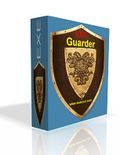
Exe Guarder protege qualquer arquivo executável com uma senha para que ele não possa ser executado ou copiado sem autorização. Ele suporta todos os arquivos .exe do Windows. Em apenas 2 simples passos, uma senha é exigida para rodar o arquivo .EXE.

Flash Screen Saver reproduz filmes em flash como protetor de tela. Todos os filmes em flash que você curte podem ser adicionados ao play-list. Ele permite que você configure todas as opções do filmes tais como cores de fundo, qualidade, etc. Este filmes em flash podem ser reproduzidos um por um ou todos de uma vez. Certamente não é só um tocador de Flash mas também um protetor de tela.
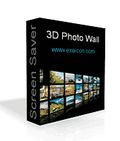
3D Photo Wall Screen Saver é um protetor de tela que mostra as suas fotos em uma parede em 3D. Com ele você pode criar uma galeria interativa de fotos em 3D. As configurações do protetor de tela permite que você especifique a pasta de fotos, a coluna de fotos, a velocidade de auto-reprodução, etc.

Hex Comparison é um arquivo binário de comparação e edição. Ele lhe ajuda a comparar os seus arquivos binários, atuando como um editor hex.
Comentáriosrios do 3D Box Maker
Please add a comment explaining the reason behind your vote.
The Good
* Straightforward and easy to use.
* Users can either use pre-designed templates or create custom designs from scratch.
* Users can insert multiple different objects into designs, including boxes, CDs, books, and 3D text.
* Each object can be customized (look, size, rotation, etc.)
* The environment of the design (background, floor, camera, light, etc.) can be customized.
* Has a built-in basic image editor that users can take advantage of.
* Supports import of .3ds models.
The Bad
* Cannot export designs as GIF (JPEG, BMP, and PNG supported only).
* Cannot change the font of the 3D text.
* Interface is an eye sore - could do with an overhaul.
Free Alternatives
3D Box Shot Maker
BoxMaker Classic
Virtual Hardbox Designer
For final verdict, recommendations, and full review please click here.
Installs easily but at the end of installation it throws up a window with the shortcut folder; very 80's :) Seems fairly simple to use but rather overpriced if I were considering buying this. $49.99 buys a personal licence - 5 users pay $149.99 & 10+ $299.90. Hellooo! It's not THAT good!
The rendering is generally reasonable, but that's on a quad core with 2 Gb RAM. Don't know how it would stack up on a slower system. Has not so much as a single level undo on the main interface, although the picture editor does. The editor itself is a pretty basic affair, and personally I'd be inclined to doing all my main edits to a picture in a more powerful external program.
As a giveaway it's fine, except the only real purpose for this kind of program is to create commercial advertising, which negates the agreement on GOTD.
A comparable freeware is CDCoverCreator, with no major restrictions on its use. I know which I'd choose first!
LOTS OF TEMPLATES !!!
Mistake in my last post.
There is a collection of about 40 templates in the program using open template or the bottom of the Add Oject menu.
ALSO, follow the links on the exeicon page!!!
and grab their free templates there is several more cool ones that are not in the program, and they are currently free to download. I grabbed nearly 50 of them, but some are apparently repeats.
This really adds value to the program, I', gonna work on an orange juice box creation today :)
i found a freeware 3D box maker before but it was so difficult for a home user like me to navigate the application. this one is so easy and i was able to make 2 samples - a notebook and a book cover in less than 5 minutes! the output images are also crisp, clean and clear. This runs well also on my Windows 7 x64. thanks GAOTD!
PROS:
Runs fine in Windows 7 64 bit.
Controls couldn't be more simple - great for a quick concept creation, or for fun art.
Does a nice job of making short work of a 3D box or book design, renders a 3D disk, curved surface, and it makes simple 3D text.
Rotating 3D canvas. Just place the pic on the surface of the object, rotate and position (one or more objects) and render a snapshot.
8 templates total
It will also import 3ds files
- and you can have multiple objects in the shot at once.
Renders and exports a clean picture up to 4096x4096
Cons:
The maximum size for the preview is about 400x400 - the preview pane takes up most of the window. This leaves an enormous amount of blank real estate on the screen, letting you know that the program is better situated on an 800x600 screen, it's awkward and feels like a throwback, but it doesn't effect the quality of the render.
Not enough tools and options to be considered any kind of full 3D rendering program, just a sparse handful of buttons and sliders that do what they are supposed to do.
Has an advanced tab for Hardware rendering that shows the same few options over and over in a long list. Looks like there was originally picture resoltuions or something that are no longer there - just "32 bit color, 24 bit depth" over and over. Have no idea what it does, but if it doesn't work, switch back to software rendering.
Conclusion:
I like having simple little gizmos like this. No use trying to make a photo program deal with it when this one allows you to pop images on to a 3D canvas.
It does seem dated, kinda wonky, and a little sparse on options.
Overall, I'd say grab it today, it's fun.
As far as paying $50 for it....
Probably not the best value out there.



Não funciomou num Seven Ultimate 64. Deu erro de exceção (exception error). Instalei/desinstalei duas vezes e deu o mesmo erro (erro de programa). No modo de compatibilidade também não funcionou. A instalação foi normal, sem problemas.
Save | Cancel
Exelente!
Save | Cancel
Gostei!
Save | Cancel
Após a 8ª tentativa, consegui finalmente baixar e instalar o programa.
Um ótimo programa para complementar as montagens de páginas da Web, books, etc...
Leve, fácil e simples de executar.
After to 8th attempt, I got finally to lower and to install the program.
A great program to complement the assemblies of pages of the Web, books, etc...
Light, easy and simple of executing.
Save | Cancel