Todos os dias oferecemos software com licenças GRATUITAS que do contrário você teria que comprar!
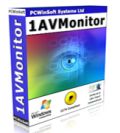
Giveaway of the day — 1AVMonitor
1AVMonitor esteve disponível como oferta em 17 de outubro de 2010
1AVMonitor permite que você monitore remotamente o seu escritório, a sua casa e os seus filhos. O 1AVMonitor publica um website protegido por senha onde os usuários podem acessar vídeos ao vivo, fotos e atividades gravadas, tudo protegido por uma segurança de 128-bits.
O programa pode se esconder completamente no PC. Ele pode se esconder do Gerenciador de Tarefas, do Menu de Inicializar, do Desktop e do menu de Adicionar e Remover do Painel de Controle. O 1AVMonitor suporta todas as fontes de vídeo e áudio, Os usuários podem monitorar a tela do PC, a webcam, câmeras de DV ou o microfone.
Requisitos do Sistema:
Windows 7 (x32/x64)/ Vista (x32/x64)/ 2008/ 2003/ XP/ 2000/ Me/ 98
Publicado por:
PCWinSoftPágina Oficial:
http://www.pc-windows-software.com/1AVMonitor/index.aspTamanho do arquivo:
4.95 MB
Preço:
$59.95
Títulos em Destaque

1AVCapture é a solução mais recente para captura de áudio e vídeo, gravação e transmissão no PC. O 1AVCapture é um poderoso aplicativo de captura de áudio/vídeo que permite que usuários capturem, gravem e transmitam qualquer coisa que possa ser ouvida ou vista no PC: captura de vídeo do desktop, captura de vídeo da webcam, captura de vídeo com carimbo temporal, streaming de gravação de vídeo da Internet, streaming de captura de vídeo, streaming de vídeo do desktop, transmissão de vídeo da webcam, transmissão de vídeo de jogos e muito mais.

1AVCenter é um poderoso aplicativo do Windows que faz o trabalho de uma biblioteca inteira de aplicativos de áudio e video. 1AVCenter é um software tudo-em-um para captura de tela, video, áudio, webcam, monitoramento de computador, segurança domiciliar, transmissões ao vivo do desktop, transmissões de webcame compartilhamento seguro de arquivos.

O 1AVStreamer permite que você transmita via sua webcam e desktop com áudio em alta resolução em uma webpage customizada dentro do seu próprio website. É tudo automático e fácil de configurar. Sintonizadores de TV e câmeras DV são suportados.
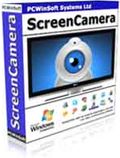
ScreenCamera é uma câmera virtual para o seu desktop e um reprodutor de webcam. Ele permite que você envie video de qualquer área selecionada da sua tela, qualquer janela de aplicativo, seu desktop inteiro ou até escolher seguir o cursor enquanto ele anda pela sua tela.

SuperLauncher é um poderoso iniciador de aplicativos. Ele permite que você inicie os seus programas favoritos, websites e pastas usando teclas de atalho ou com um único clique do mouse. O SuperLauncher tarta de economizar seu tempo no PC, permitindo que você produza mais em menos tempo e chegue ao final do dia com muito menos stress na cabeça.
GIVEAWAY download basket
Comentáriosrios do 1AVMonitor
Please add a comment explaining the reason behind your vote.
I don't feel like I will trust the editor : because of its website poor design, I decided to check the Award links of the Product Awards page : What a surprise : 60% of their so called excellence awards lead to bad reputation websites (WOT ratings) and the last 40% are fake since they lead to trustworthy websites BUT to pages which have nothing to do with 1avmonitor software !
First off check out the website first (properly) before commenting on it! WOT is untrustworthy itself, they seriously need to review their users comments. Checked PCWinSoft site and the awards are real not fake. Although some are for SuperLauncher which is one of their other products so no big deal.
1AVMonitor does what they claim. I don't have a real need for it now, but I have a daughter who is five so maybe I'll see it here again in say 7 - 10 years. Thanks PCWinSoft and of course GOTD for the offer.
@ #3
Wow, all those toolbars in IE, no space left to display the actual website :P
Doesn't that make IE superslow?
The initial description above states "...all behind 128-bit encrypted security." I cannot see any explanation at their web site or in the embedded Help sections that describes or even suggests 128-bit encryption of any part of the system. No passwords or encryption keys are suggested or described in any menu or sub-menu. Has anyone found the areas where encryption is enforced? I want to understand the risks of a hacker monitoring me or my family via the files this software creates or via the live video stream.
There is a disconnect between what is being offered to the GOTD users and what is offered in the for purchase product. With the GOTD version, users cannot use any of the video/webcam functions at all. GOTD users are restricted to the following three functions only:
1) Monitor PC screen and automatically caputre images of desktop activity.
2) Monitor microphone and automatically record audio with the sound detector
3) Capture screenshots in JPG format.
Everything else is greyed out.
Here is what is offered in the for purchase product.
1)Monitor webcam and automatically capture activity with the motion detector.
2)Monitor PC screen and automatically capture images of desktop activity
3)Monitor microphone and automatically record audio with the sound detector
4) Capture webcam snapshots in JPG format
5) Capture screenshots in JPG format
When the application first launches, you have the option to "Watch video tutorials to learn how to use 1AVMonitor". That is where you will see the difference between what the program actually does and what they are allowing GOTD users to use the program for. Essentially, the shell version they're offering GOTD users is kind of pointless, unless your interest is in monitoring activity on your computer monitor. The option to monitor your home using the webcam is greyed out. The options to do anything with your webcam is greyed out. The product description on the GOTD page is extremely misleading, even deceptive.
Also, my first run with trying to monitor audio was not successful. I may need to play with it more to find out why it's not working, but I really have little motivation as what attracted me to this product was the integrated use of the webcam in monitoring activities, which apparently is not available for us.
If the product developers would like to chime in, maybe they can shed light on these problems.


Bom Dia
Gostaria de saber se existe alguma possibilidade de voltar a ter a oferta deste programa que é excelente mas infelizmente não me foi posivel ver dentro dos prazos possiveis para download.
Save | Cancel
Infelizmente, se os programas fossem disponibilizados por outro meio (diferente do activate), passam a ser igualados a cópias funcionais dos mesmos programas PAGOS, sem terem sido (pirataria), o que evidentemente não tem sentido para o fornecedor!!! Uma saída para equilibrar a promoção do produto, favorecendo por 24 horas a quem acessar e baixar, é esta, do activate. Já pensaram se fosse possíve para ativar em qualquer PC? Mas, em todo caso, se for permitido (às vezes alguns permitem) pelo fabricante (leia a aceitação), vc pode tentar VIRTUALIZAR pelo cameyo (simples D+) e correr em qq PC. Acesse: http://www.baixaki.com.br/download/cameyo.htm
Save | Cancel
Concordo com o Osvaldo. Um dos argumentos para tornar valida a minha opinião é a da instalação em computadores que não dispõem de acesso à Internet. Ao realizar o download para uma pen e instalar em outro dispositivo.
Grátis mas para que tem acesso à internet.
Julgo que se trata de discriminação.
Save | Cancel
Obrigado por mais um programa gratis.
Mas por favor acabe com a maneira de ativar o programa com o activate.
Ja que estão dando de graça, coloca a serial e o nome e não o activate.
Obrigado
Save | Cancel