Todos os dias oferecemos software com licenças GRATUITAS que do contrário você teria que comprar!
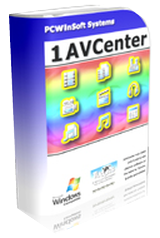
Giveaway of the day — 1AVCenter 2.4.0
1AVCenter 2.4.0 esteve disponível como oferta em 19 de maio de 2020
1AVCenter é um fazer tudo de áudio e vídeo ferramenta que faz as funções de vários aplicativos em um só: Ele é capaz de gravar arquivos de vídeo e arquivos de áudio a partir de qualquer fonte disponível em seu PC. Ele também pode transmitir áudio e vídeo ao vivo a partir de qualquer fonte diretamente para a Internet ou para servidores de mídia. Ele também pode fazer a vigilância remota de sua webcam, tela do desktop, ou microfone. Ele também pode permitir que os usuários fazer o compartilhamento seguro de arquivos com amigos, familiares e colegas de trabalho. Além disso, ele pode enviar um e-mail de arquivos e enviá-los via FTP.
The current text is the result of machine translation. You can help us improve it.
Requisitos do Sistema:
Windows 2000/ XP/ 2003/ Media Center/ Vista/ 7/ 8/ 8.1/10; Intel 1.3GHz; 120MB HD; 256MB RAM; Minimum screen resolution of 800x600
Publicado por:
PCWinSoftPágina Oficial:
http://www.pcwinsoft.com/1AVCenter/index.aspTamanho do arquivo:
12.8 MB
Licence details:
lifetime
Preço:
$29.95
Títulos em Destaque

Multiple Camera Monitor é um multi câmera de vigilância ferramenta que permite que os usuários monitorem ilimitado de câmeras conectados ao PC, bem como câmeras IP. Suporta todos os protocolos para câmeras IP: JPEG, MJPEG, ONVIF, RTSP. Multiple Camera Monitor é um ponto central a partir do qual você pode observar, tirar fotos, gravar vídeo e monitor local conectado webcams bem como Câmeras IP com a capacidade de pan, zoom e inclinação quando suportado pela câmara.

ScreenCamera.Net é um gravador de vídeo, vídeo streaming server, e uma câmera virtual. ScreenCamera.Net suporta todos os monitores de vídeo, dispositivos, tais como placas de TV e webcams, imagens, ficheiros de vídeo, ficheiros de áudio e de texto e data-hora. Transmitir e gravar vídeo formatado para atender às suas necessidades: Nenhum programa na Internet é capaz de gerar personalizada do conteúdo de vídeo, como ScreenCamera.Net não. Tucows nominal ScreenCamera.Net com 5 estrelas.

PC Activity Viewer é um PC com software de monitoramento de atividade que lhe dá acesso ao vídeo ao vivo e informações estatísticas de todos os PCs na rede. PC Activity Viewer também permite gravar vídeos, tirar fotos, e executar uma ampla gama de tarefas nos computadores monitorados. PC Activity Viewer permite-lhe instalar remotamente o seu agente de cliente em computadores remotos enquanto você fornecer credenciais de administrador para o computador de destino. O programa invisível agente de cliente tem de estar instalado nos computadores cliente.

ScreenCamera é um ambiente de trabalho, gravador de vídeo, que passa a ser também uma webcam virtual. Ele é perfeito para gravar narrado tutoriais, gravar vídeos a partir de dentro de navegadores da web, compartilhar jogo em sites como o UStream, e remotamente ajudar os usuários demonstrando como fazer alguma tarefa específica.

Comentáriosrios do 1AVCenter 2.4.0
Please add a comment explaining the reason behind your vote.
Along with agreeing totally with RedSoxGab (below) I have some comments. 1) This software seems to be very old. It is designed to work with Vista. 2) when I hover the cursor over an icon, I expect some indication of what that icon does. That doesn't happen. 3) I could not get any audio. I read the How-to, but still couldn't get audio. I am using HDMI and my monitor is my audio source. Like I said, this software seems VERY old. Uninstalled
Save | Cancel
This may appear to have a clumsy or old interface, but it is up to date in the Windows versions it claims to support. Gary's quick test doesn't do it justice at all. I have a paid version and am just another GOTD regular, not a shill. Take a look at the first screenshot on thier website. (Go to website, select screenshots, look at first one. ) The number of things one can do is impressive. Including "Broadcast PC screen with audio from microphone live on the internet." It will take a bit to try out all the features you even want to use. Grab it and discard later if you don't find any use for it.
Save | Cancel
The second line of the description states "It can record video files and audio files from any source available on your PC." Does that include video and that is streaming in from the internet? It is "available on your PC" isn't it?
Save | Cancel
RedSoxGab, I've installed it and the option of recording from your screen with sound appears to be confined to using sound from your microphone only. Other options seem vague.
Save | Cancel
Ran install on Lenovo Win 10 desktop. Had warnings to close MS Office apps and a couple others that I don't recall (possibly Chrome and Website5). They apparently did not close properly because I got error pop ups after completing installation and starting program. So I uninstalled and used CTL/A/D to close everything that was running. Installed again without a problem.
Ran a test to capture screen (without audio) and it did a good job. I don't know if there is an option to change video quality and speed, but it wasn't an issue. When I tested replay, it opened with my associated video app. I then tested the conversion feature and it converted the file from WMV (which appears to be the default setting) to AVI and to MP4 without a problem.
Here are a couple of things I'd like to see:
When I pressed record, the record button did not appear to light up or change (at least not significantly) so I wasn't sure if it had started.
Also, I did not see a red or blinking light in the system tray. It would be helpful as an indicator to know that it is still working or working at all.
Despite these two issues, I am impressed with the program so far and I look forward to more exploration when time permits.
Thanks GOTD. This looks like a keeper!
Save | Cancel