Todos os dias oferecemos software com licenças GRATUITAS que do contrário você teria que comprar!
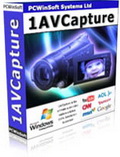
Giveaway of the day — 1AVCapture 1.8.7
1AVCapture 1.8.7 esteve disponível como oferta em 15 de dezembro de 2010
1AVCapture é a solução ideal para captura de vídeo, gravação e transmissão via PC. O 1AVCapture é um poderoso aplicativo de captura de áudio e vídeo que permite aos usuários facilmente capturar, gravar e transmitir tudo o que pode ser visto ou ouvido no PC: captura de vídeo da tela do desktop, captura de vídeo da webcam, captura de vídeo com carimbo temporal, gravação de vídeo de streaming da Internet, gravação de streaming de áudio, captura de vídeo composite, captura de vídeo stealth, captura de streaming de vídeo, captura de streaming do desktop, transmissão de vídeo da webcam, transmissão de vídeo de jogos, e muito mais.
Requisitos do Sistema:
Windows 98/ Me/ NT4/ 2000/ XP/ 2003/ Media Center/ Vista/ 7
Publicado por:
PCWinSoftPágina Oficial:
http://www.pcwinsoft.com/1AVCapture/index.aspTamanho do arquivo:
4.91 MB
Preço:
$59.95
Títulos em Destaque

1AVCenter é um poderoso aplicativo do Windows que faz o trabalho de uma biblioteca inteira de aplicativos de áudio e video. 1AVCenter é um software tudo-em-um para captura de tela, video, áudio, webcam, monitoramento de computador, segurança domiciliar, transmissões ao vivo do desktop, transmissões de webcame compartilhamento seguro de arquivos.

1AVMonitor é uma ferramenta de vigilância domiciliar remota por webcam e desktop que permite que o usuário mantenha segura a sua casa, seu escritório, seus filhos e seu PC. O 1AVMonitor oferece acesso remoto para video e áudio ao vivo, video gravado e imagens capturadas.

O 1AVStreamer permite que você transmita via sua webcam e desktop com áudio em alta resolução em uma webpage customizada dentro do seu próprio website. É tudo automático e fácil de configurar. Sintonizadores de TV e câmeras DV são suportados.
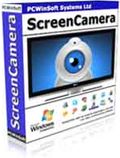
ScreenCamera é uma câmera virtual para o seu desktop e um reprodutor de webcam. Ele permite que você envie video de qualquer área selecionada da sua tela, qualquer janela de aplicativo, seu desktop inteiro ou até escolher seguir o cursor enquanto ele anda pela sua tela.O ScreenCamera funciona com Skype, UStream, Justin.tv, AIM, MSN Messenger, Yahoo! Messenger, PalTalk, CamFrog, Stickam...

SuperLauncher é um poderoso iniciador de aplicativos. Ele permite que você inicie os seus programas favoritos, websites e pastas usando teclas de atalho ou com um único clique do mouse. O SuperLauncher tarta de economizar seu tempo no PC, permitindo que você produza mais em menos tempo e chegue ao final do dia com muito menos stress na cabeça.
GIVEAWAY download basket
Comentáriosrios do 1AVCapture 1.8.7
Please add a comment explaining the reason behind your vote.
The online user guide is here:
http://www.pcwinsoft.com/1AVCapture/user_guide/
Please help me.
I ran "activate" and it says "activated successfully" but when I run the prog it says "trial had expired" and trying to Register does not work.
What can I do?
Thanks.
I'm unimpressed with 1AVCapture given it's somewhat complicated design, use of older tech, high impact on Windows, & the all around reduced need for this sort of app with the rapidly increasing amounts of on-line video freely available. Yes, software's needed to host all that on-line video, but 1AVCapture's not in that class -- it's more along the lines of a VB [Visual Basic] front end for the rather old-aged Windows Media Encoder 9 (2002), that you might use to stream lower rez live video around your home/small office/smaller school... unless you're serving live video there's no need for it at all. 6 or 7 years ago 1AVCapture might have been useful to send a live TV feed to other PCs on your home network -- today most of that same TV programming is already on-line, & at higher quality levels than you'd get capturing to lower rez wmv. If you do want to stream live video, or a web cam feed, or stream already encoded video files, there's plenty of better choices, some free. If you want to share your desktop for biz purposes, there are sites/services that make the whole thing interactive. If you want to do screen capture, recording stills &/or video there's much better software available. If you want to record an analog video feed, be it cable TV or from an old VHS type camera &/or VCR, there's much better, while media center apps work with standard TV like a DVR, with auto commercial skipping, pause & fast forward, recording etc. Using "live video streaming software" with Google gets 57 mill hits, &/or check out videohelp.com's tools section. You might also check out the Green Button & AVS Forums sites -- both have a wealth of video-related info. And for some folks services like Orb are the better choice, e.g. connecting your video capture hardware securely to their site, where you can sign in to watch it.
1AVCapture won't install if your display is set to less than 32 bit color. InstallWatch Pro recording setup in 7 32 reports 116 new files, 20031 new registry entries. 15 new files were added [out of the 16 that are included] to Windows' system folder & registered with Windows [mostly .ocx files], while the program's folder takes up ~4 MB with 60 files, 2 folders. Besides Start Menu shortcuts, a folder was added to Users\Public\Documents.
Today the most efficient video formats are H264, AVC & probably VP8 [ http://goo.gl/7fu9 & http://goo.gl/wlN7i ]. VP8 is still new so a bit of an unknown -- it takes time & horsepower to encode AVC, & with larger frame sizes it's difficult in real-time for broadcast &/or streaming while maintaining quality. Efficiency's important since inefficient formats need high bit rates to compensate, & high bit rates can clog network pipes. It's both logical & common practice then to encode video 1st, then stream or host it when/if possible. For best quality with video capture/recording use fast software to fast codecs creating [sometimes huge] files on fast drives that you'll encode to final format later. When you need live web or broadcast use hardware assist &/or fast PC(s) with highly optimized (i.e. fast) software, or accept lower quality & smaller frames. While the Real audio/video formats are not nearly as popular as they once were, development has continued and there's some cool stuff at their Helix site http://goo.gl/mxp2X , & while it can get more expensive if/when you buy Microsoft's tools, check out their newer encoder & Silverlight.
Had really bad luck with this the last time it was offered-- interface wasn't very friendly, it was very cranky about when it'd work and when it wouldn't, (sometimes it'd start recording and then mysteriously stop with no warning-- and I'd only figure out later I missed what I was trying to record!) and the worst part was it'd occasionally record fine but when I went to finally save the recording, it crashed and took the file with it!
I eventually uninstalled, it was just too flaky to waste time with. I since discovered Total Recorder Video Edition. Works fantastic, but obviously costs a LOT more than free.
Won't let me uninstall. It Asks if I would like to uninstall and clicking "Yes" doesn't do anything and the dialogue stays until I push "No. at which time another dialogue comes up saying that uninstall was successful and would I like to answer a question to improve the software and then pressing "No" or "yes" does nothing and the dialogue remains. I now have 3 of them on the screen that I can't get rid of.


2.Eu quero os dados para o registro desse aplicativo junto com o número de série(Giveaway of the Day – 1AVCapture 1.8.7), postado no dia:Dezembro 15, 2010.
Se precisar formatar o meu S.O., como farei para o reinstalar outra vez?
Save | Cancel
não consigo efetivar o código de registro. Seu activate não está funcionando por hora, o que fazer? Grato.
Save | Cancel
Estão oferecendo programas sem a chave de registro...
Ai não vale nem a pena baixar...
Save | Cancel
Olá eu fiz download do programa mas quanto tento intalar da-me um erro e não sei o que fazer se alguem me podesse indicar uma solução agradecia
Erro: Runtime Error(at 16:1603:
Acesso Negado
Se for de alguma utilidade estou a usar windows7
Save | Cancel
Realmente os softwares só podem ser instalados ´free´ por 24 horas, nao podem ser reinstalados nem com nr de registro caso vc formate o pc, a nao ser que vc compre.
Abraços!
Save | Cancel
Aos colegas: Os softwares do Giveaway of the Day não podem ser reinstalados ou instalados após a data liberada; pelo menos não encontrei nenhum meio de fazer isso...
Save | Cancel
GRANDE ( EUSEBIO ) O TRABALHO DO SITE E ESSE MESMO DISPONIBILIZAR PROGRAMAS AQUI GRATIS POR 24 HORAS SENDO INSTALADOS NESSE PERIODO DE VALIDADE VC PODERA USAR PARA O RESTO DA VIDA.. CASO NAO FORMATE SEU PC, OU VENHA POR VENTURA DESINSTALAR O MESMO... CASO VC VENHA A GOSTAR DO PROGRAMA, PODERA COMPRAR UMA LICENÇA JUNTO AO DESENVOLVEDOR... DAI PODERA INSTALAR E DESINSTALAR QUANDO QUISER...
A IDEIA INICIAL E QUE VC USE E SE GOSTAR COMPRE A LICENÇA DEFINITIVA... ESPERO QUE TENHA ESCLARICIDO ALGUMA DUVIDA A VC...
Save | Cancel
Olá equipe do Give Away Of The Day!
Por acaso teria como vocês informarem também o código de registro do programa caso eu necessite formatar o meu PC ou instalá-lo em um outro PC caso seja necessário?
Muito obrigado!
Save | Cancel
Eu quero os dados para o registro desse aplicativo junto com o número de série(Giveaway of the Day - 1AVCapture 1.8.7), postado no dia:Dezembro 15, 2010.
Se precisar formatar o meu S.O., como farei para o reinstalar outra vez?
Save | Cancel
Olá. O vosso site parece estar com problemas dando connection error em várias páginas, no link do give away of the day, do forum, do formulario de contacto, etc.
Obrigado.
Save | Cancel