Todos os dias oferecemos software com licenças GRATUITAS que do contrário você teria que comprar!

Giveaway of the day — 1-abc.net Synchronizer 7.01
1-abc.net Synchronizer 7.01 esteve disponível como oferta em 20 de novembro de 2014
Saving data to internal or external hard drives, USB sticks, SD cards and other re-writable media always has one big disadvantage: no user uses the same path and later he finds out that files in a folder he once created for security backups were changed while the content of an original source folder was not modified.
Others copy documents to a USB stick, make changes to the file and forget to overwrite it later on their local computer. Or they save a file on a network drive to allow other users to make changes but forget to update the file for their own local use before they edit the data again.
1-abc.net Synchronizer is able to compare folders, detecting new files as well as modified ones and always saves the latest versions to both folders. Now you do not have to care about having the current data anymore.
You can start a synchronization manually or configure the program in a way that it does this job for you scheduled and automatically!
Note that 5 best improvement ideas will be rewarded with a license for 1-abc.net Security Box. Use Idea Informer widget to submit your feedback and do not forget to fill in your name and e-mail – otherwise the Developer will not be able to contact you in case you are the one to win!
Requisitos do Sistema:
Windows XP/ Vista/ 7/ 8; CPU 300 MHz; RAM 32MB; disk space 10MB
Publicado por:
1-abc.netPágina Oficial:
http://www.1-abc.net/0024/index.htmTamanho do arquivo:
9.47 MB
Preço:
$19.99
Títulos em Destaque
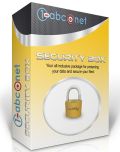
Your all inclusive package for protecting your data and secure your files! 1-abc.net Security Box – protect your personal data, encrypt or wipe files and save your important files scheduled and automatically. Upgrade offer from within 1-abc.net Synchronizer 7.01 with discount! Special upgrade price for GOTD users: $26.66 instead of $39.99 (regular price).

Comentáriosrios do 1-abc.net Synchronizer 7.01
Please add a comment explaining the reason behind your vote.
Installed and registered the long way without problems on a Win 8.1 Pro 64 bit system. Double checked eMail …
A German company with address&phone and all legal information as required by European law. From Backup over Birthday reminder to the different washers. We had a lot of their products in the recent months.
The software is from May 2014.
Upon start a simple resizable window opens, some options from language over animation on/off to the place of the log file.
You define pairs of folders, which can be synchronized. In the "about" proudly named the chef programmer : Stefan Siegert.
I hope, he will read my comment.
Dear Mr. Siegert, this should be version 7.1. Really? Did you ever test your program with a nearly full drive. Surely not. I did. You do not calculate free space, you don't know beforehand, what you should copy and you use the windows copy command, without checking the exit code. I will tell you, what happens. The windows copy detects, that the drive is full and gives a message. But your program tries to copy and copy again. I have to cancel manually your program to stop the further copying to a full drive. Such basic errors still in version 7.1?
I have made a screen print from your history file after copying some files to "folder2" and then cancelling the program:
http://www1.xup.to/exec/ximg.php?fid=94564628
Can you find any usefull information? I cannot.
Have a look at FreeFileSync to see, how these things are made.
A simple syncronise program. Does not do, what I expect. Uninstalled via reboot. Sorry Mr. Siegert...
Save | Cancel
This type of app won't make much of a difference in today's market filled with similar software. The major con is this app is not able to encrypt data while snycing over a network, which is a big security loophole.Besides, there are a lots of software who do the same thing and more, I'd just like like to mention a few of my preferred ones:
1.http://portableapps.com/apps/utilities/toucan
Portable,Five synchronisation modes, Copy, Mirror, Equalise, Move and Clean,Backup and restore in industry standard Zip, 7-Zip and GZip files,AES-256 encryption.
2.http://www.dirsyncpro.org/
DirSync Pro is a small, but powerful utility for file and folder synchronization,incremental backups.
3.Microsoft SyncToy
http://www.microsoft.com/en-us/download/details.aspx?id=15155
SyncToy 2.1 is a free application that synchronizes files and folders between locations.
4.Syncless
https://code.google.com/p/big5sync/ Sync items just by tagging folders! Portable
5.For comparing and merging folders on the fly :
http://www.sourcegear.com/diffmerge/
6.http://www.karenware.com/powertools/ptreplicator.asp
A little old but still does the Job!repeated copies at intervals as short as a few minutes, or as long as several months, copy only files that have changed, and the replication of folder and file deletions.
And many more... Thanks GAOTD :)
Save | Cancel
With so many good and free folder synchronization products around, it is incomprehensible why anyone would expect people to pay for such a product, or waste their own time creating a new one.
The best free product I encountered is FreeFileSync, found at http://www.freefilesync.org/. Recommended.
Save | Cancel
Does what it claims, but as rightly pointed out by #1 there's no point of charging money for this kind of programs nowadays.
Unfortunately this developer is known to be specialized in apps which can be easily replaceable with better FREE alternatives.
So why does he keep on making such tools? Probably he hope that people on the web are not aware of FREE & BETTER ALTERNATIVES!
But hey, there is GIOVANNI here, the KING of FREEBIES:
http://synchronicity.sourceforge.net/features.html (==> My Personal First Choice)
http://www.freefilesync.org/features.php
http://www.allwaysync.com
http://www.jumpingbytes.com/en/puresync/features.html
http://synkron.sourceforge.net
Enjoy!! ^_^
Save | Cancel
On the basis that GOTD has always set out to be as useful a resource for developers as it is for computer users, I second Harry M's comment at #1: there's no need for any private individual to pay for back-up software of this type . . . so why is today's developer even bothering?
The market leader in this particular sector is Synchredible,
http://www.synchredible.com/
the creation of a highly-regarded specialist German developer -- not a general-purpose developer like 1-abc.net, which seems merely to have added its 'Synchronizer' to a wide product portfolio yet without any evidence of specialist provenance.
Synchredible continues to be free of charge to domestic users. (And no, there aren't two different versions, one paid-for, one not: domestic consumers get the exact same software as commercial customers.) It has one of the best User Manuals I've ever encountered -- large print text used sparingly on lots-of-white-space pages -- and it synchronizes at not far short of the speed of light thanks to a patented engine that certainly isn't to be found in any other program of this type. I install it on the computers of friends and relatives and rank it as an example of freeware that's right up there with Win Patrol, Malwarebytes, Revo Uninstaller and CCleaner.
There's really no excuse nowadays not to use back-up software. External drives cost less now than the price of so-called "retrieval" / "recovery" programs; silent-running, in-the-background synchronizing software is immeasurably better than not bothering to back-up and thinking ah, well, disaster won't happen to me.
Thanks, then, GOTD and thanks, too, to 1-abc.net. Unfortunately, today's software has landed in a market sector where there's no room for anything with a retail sticker on the box; expecting to be paid $20 a time for Synchronizer 7 when Synchredible is already out there speaks more of downright naivety than shrewd business planning. Back to the drawing board, folks.
Save | Cancel