Todos os dias oferecemos software com licenças GRATUITAS que do contrário você teria que comprar!

Giveaway of the day — 1-abc.net Duplicate Finder 6
1-abc.net Duplicate Finder 6 esteve disponível como oferta em 15 de abril de 2014
Este programa fácil lhe ajudará a detectar arquivos duplicados no seu PC, em drives externos, CDs, DVDs, USB, e cartões de câmera.
Normalmente cada usuário define o nome do arquivo baseado no nome, tamanho, data de modificação, etc. Com este programa você poderá definir o que o programa deve buscar. Também é possível comparar os CRC32 de cada arquivo.
Depois que você selecionar qual o caminho ou drive que você quer que o programa investigue, ele irá procurar em todos os arquivos, pastas, subpastas e compará-los uns com uns outros, para que não haja arquivos duplicados.
Quando a busca estiver completa você verá uma lista contendo os arquivos duplicados ordenados por tamanho do arquivo. Depois é só você selecionar qualquer um e decidir se você quer executá-lo, deletá-lo ou visualizar o local onde ele está arquivado.
As 5 melhores ideias de aprimoramento serão premiadas com uma licença do 1-abc.net Cleaning Box. Use o Idea Informer para enviar o seu feedback e não se esqueça de preencher o seu nome e email - do contrário o Desenvolvedor não será capaz de lhe contatar caso você seja um dos vencedores!
Requisitos do Sistema:
Windows XP, Vista, 7, 8; CPU: 300 MHz; RAM: 32MB; Disk space: 10MB
Publicado por:
1-abc.netPágina Oficial:
http://www.1-abc.net/0026/index.htmTamanho do arquivo:
9.6 MB
Preço:
$19.99
Títulos em Destaque
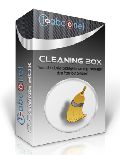
Este programa combina todas as funções do 1-abc.net Hard Drive Washer, 1-abc.net Surf Trail Washer, 1-abc.net Registry Washer, 1-abc.net File Washer e do 1-abc.net Duplicate Finder com uma interface muito fácil de usar. 1-abc.net Cleaning Box - Libere espaço em disco, mantenha a sua privacidade e desfrute de um sistema mais rápido! Faça o download da sua versão gratuita para teste agora! Oferta de upgrade do 1-abc.net Duplicate Finder com desconto! Oferta especial de upgrade para usuários do GOTD: $26.66 em vez de $39.99 (preço normal).

Comentáriosrios do 1-abc.net Duplicate Finder 6
Please add a comment explaining the reason behind your vote.
Installed and registered without problems on a Win 8.1 Pro 64 bit system.
A German Company with name and address including phone&fax.
A small non resizable window opens to enter the search path, the search options. The window changes to full screen to display the search results (which can be unchecked).
And ... no this is not sufficient. Sorry.
The default options are identical name, size, attributes (why that?), but you have check the CRC option, if you want to find really identical files. But the you have to UNCHECK the useless identical name, size and so on options.
The result window is grouped in file sizes :
between 100 and 250 KB or between 1 and 2,5 MB and so on. Why not add file size between 5 and 7.5 MB or... Funny idea!
There you can delete those files, which are "identical" to your definition. The results can be exported and edited for whatever reasons.
This is a very simple program, it works in this restricted way. But a main point is missing for me:
If you want to compare drive/path X with your backup drive/path Y then you are lost. You cannot define different search pools and let the program delete automatically all identical files found in pool2.
I use since long the freeware CloneSpy. Quite often to find duplicates in large lists on different volumes. And a warning : never delete duplicates on your system drive. Windows has a lot of duplicates, which it NEEDS in the actual folders.
Uninstalled via reboot. Not good enough to be kept.
Save | Cancel
(Far) BETTER FREE ALTERNATIVES:
http://malich.ru/duplicate_searcher.aspx
http://www.fxsearch.com/ldw_eng
http://www.nirsoft.net/utils/search_my_files.html
http://www.softpedia.com/get/System/File-Management/Soft4Boost-Dup-File-Finder.shtml
http://www.clonespy.com/?Features
http://antidupl.sourceforge.net/data/help/english/index.html
Enjoy!! ^_^
Save | Cancel
Thank you all for your comments.
@5 (Karl): Comment #10 of XP-Man is a good answer on this. Simply set the check box "Identical size", remove all other ones except "Identical CRC32 Checksum" and "Check ... for CRC32 checksum in a 2nd step...", then you have the behaviour you prefer.
@11 (Gene Diamond): Nice to hear that you like the program. And if it should be too expensive for you, be happy that it is free today from this website :-)
@12: By opening the 'Options' screen you can define anything to avoid that files like readme.txt, help.chm or uninstall.exe are found by the program, for example by searching only for files with identical creation date or by adding exceptions.
Keep on enjoying our free edition today!
Enrico (1-abc.net Support)
Save | Cancel
Today's giveaway set off my antivirus. It said it contains some kind of malwares. Removed it immediately.
A no. of free alternatives available. Giovanni has already covered some. Let me also chip in.
http://www.softpedia.com/get/System/File-Management/Auslogics-Duplicate-File-Finder.shtml
http://www.softpedia.com/get/System/File-Management/Duplicate-File-Finder.shtml
http://www.softpedia.com/get/System/File-Management/Duplicate-cleaner.shtml [Probably the best, I use it]
http://www.softpedia.com/get/System/File-Management/Easy-Future-Fast-Duplicate-File-Finder.shtml
http://puran-utilities.en.lo4d.com/ [a very underrated software, it has diverse uses and I'm sure it has a duplicate files finder]
That should be enough for today. Happy downloading folks!
Save | Cancel
@Karl/#1
If you want to compare drive/path X with drive/path Y try Easy Duplicate File Finder (last free version is v2.4):
http://www.portablefreeware.com/?id=1334
Save | Cancel