Todos os dias oferecemos software com licenças GRATUITAS que do contrário você teria que comprar!

Giveaway of the day — Win PDF Editor 2.1
Win PDF Editor 2.1 esteve disponível como oferta em 25 de agosto de 2014
Win PDF Editor é um software de edição do Windows que permite que você modifique e edite documentos de PDF como inserir texto, imagens, remover conteúdo desnecessário, desenhar linhas e girar as páginas de PDF.
Se você escrever o texto em PDF, você poderá modificar a fonte do texto, seu tamanho, cor e movê-lo para qualquer local da página. Se você vir algumas palavras ou imagens que queira remover, é só usar o apagador para apagá-los. Melhor do que outros aplicativos de PDF, o Win PDF Editor pode permanentemente salvar o conteúdo modificado em PDF.
PDFZilla offers Licença vitalícia do Win PDF Editor com 30% de desconto
Requisitos do Sistema:
Windows 2000/ XP/ 2003/ Vista/ 7/ 8 (x32/x64)
Publicado por:
PDFZilla.comPágina Oficial:
http://winpdfeditor.com/Tamanho do arquivo:
38.8 MB
Preço:
$29.95
Títulos em Destaque

PDFZilla is a desktop application that quickly and accurately converts PDF files into editable MS Word Documents, MS Excel Tables, Rich Text Documents, Plain Text Files, Images, HTML Files, and Shockwave Flash SWF Files. PDZilla also allows users to rotate, cut and merge PDF files. Besides, the program can convert images like PNG, TIF, BMP or JPG to PDF files, which means that users can simply create PDF files from images.
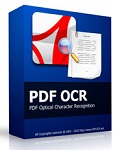
PDF OCR is based on OCR technology to convert scanned PDF paper books and documents into editable electronic text files fast and easily.

Comentáriosrios do Win PDF Editor 2.1
Please add a comment explaining the reason behind your vote.
Installed and registered without problems on a Win 8.1.2 Pro 64 bit system.
A (Chinese) company without name and address, the splash screen signed as Xi’an Zhihengyinwu Co., Ltd.
Upon start a small splash screen lets you choose between "editing" PDF and "converting" PDF files.
Because this is no "real PDF" software it cannot delete or edit text. It places an image with text or blank(=deleted) over the original pdf page. With another PDF editor you can always read the original text under the added image - if the PDF page is editable and no image itself....
Think about : with this software you do not "delete" PDF content!
The second choice on the splash screen lets you "convert" PDF files.
This is done with the modules pdftohtml.exe (2006, August 8) and pdftotext.exe (2007, November 11).
Conversion of PDF does not mean OCR, it has no OCR engine installed, but a rough conversion with these above mentioned often used external programs - which do work on only very simple PDF structures - and produce garbage in other cases.
A very simple program gives you the illusion, you can really change text or delete text in a PDF file. What you can is : you can add an imaage, draw lines or symbols...
I add my comment to the previous GAOTD, because it uses the same routines :
I started with the PDF to WORD conversion. The output format is .doc and not .docx. The default output folder is C:\output, simply no! The only setting in this window is sound reminder on/off.
The first test produced a nearly unreadable doc file, with corrupted formatting. The second test failed in another way :
http://www.xup.to/dl,10397721/test1.jpg/
http://www.xup.to/dl,98568361/test2.jpg/
May work on some simple PDF files. Failed on my tests. Unusable.(*)
Uninstalled via reboot.
(*) in a new test today, it did finish a conversion to .DOC with a 8.1 GB (GIGABYTE!!!) .doc file from a 4,5 MB (Megabyte) PDF file (text only) with 430 pages. Nonsense!
Save | Cancel
Already given several times in the past but it looks like the developer doesn't listen to our criticisms.
Here a full review by missing Ashraf concerning a previous version:
http://dottech.org/103950/windows-review-winpdfeditor
If you want to really edit your PDF for FREE, try this (just pay attention while installing it):
http://www.softpedia.com/get/Office-tools/PDF/PDFCool-PDF-Editor.shtml
Full Tutorial:
http://www.pdfcool.com/help/Edit.html
Or better yet just convert your PDF into WORD using this magic FREE tool:
http://www.nemopdf.com/guide/pdf-to-word.html
Enjoy!
Save | Cancel
Of course, you know LibreOffice Writer opens and saves PDF natively.
Do you ?
Save | Cancel
This is not a PDF editor. It is a PDF annotator, which means you can make notations/additions and edit those additions, but you cannot edit the original document text.
Save | Cancel
With Karl's evaluation we need nothing more to be said about this software.
Thank you for your valuable daily comments.
Save | Cancel