Todos os dias oferecemos software com licenças GRATUITAS que do contrário você teria que comprar!

Giveaway of the day — Screen Recording Suite
Screen Recording Suite esteve disponível como oferta em 4 de novembro de 2011
Screen Recording Suite é um simples porém poderoso gravador de tela. Ele pode gravar toda a atividade de áudio e da tela do seu computador: movimentos do mouse, cliques, entradas do teclado e mais - para qualquer formato de vídeo (AVI, MP4, FLV, SWF, 3GP etc). Ele também funciona como um Gravador de Webcam, ajudando você a gravar som e imagem da Webcam para que você possa gravar vídeo no MSN, Skype, GTalk enquanto você está fazendo chamadas de vídeo com os seus amigos.
É fácil de usar este programa para criar tutoriais e demos de flash/vídeo e depois publicá-los como formatos populares para ampla distribuição.
Principais recursos:
- Capture qualquer coisa que esteja na tela do seu PC
- Grave atividades da tela para criar demos de vídeo
- Suporte a gravação de som e vídeo da webcam
- Suporte a conversão de vídeo para diferentes formatos com alta qualidade
- Possibilita cortar e aparar o vídeo
Requisitos do Sistema:
Windows 2000/ XP/ 2003/ Vista/ 2008/ 7
Publicado por:
Apowersoft LtdPágina Oficial:
http://www.screenrecord.net/Tamanho do arquivo:
23.1 MB
Preço:
$39.95
Títulos em Destaque

Grave qualquer som que estiver tocando em um computador (incluindo streaming de áudio, música online, rádio na Internet e sons do microfone do PC) em apenas alguns cliques e com excelente qualidade!

A mais nova ferramenta profissionalmente criada para lhe ajudar a gravar streamings de video e programas de TV online. Com o Streaming Video Recorder, você pode facilmente gravar videos online, não só videos sociais do YouTube, Google Video, Yahoo! Video, Dailymotion, Metacafe etc, mas também videos da NBC, CBS, BBC, etc.

MKV Converter é o melhor software para converter arquivos MKV. Este conversor MKV pode converter MKV para qualquer formato de audio e video como AVI, MP4, Divx, DVD Video, MPEG e WMV. O MKV Converter também suporta a conversão de videos para iPod, iPhone, Zune, PSP, MP4 player e outros dispositivos digitais.
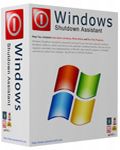
Windows 7 Shutdown Assistant lhe permite programar o desligamento do Windows 7, Escrever Notas e Rodar Arquivos. O Windows 7 e o Vista também são suportados!
GIVEAWAY download basket
Comentáriosrios do Screen Recording Suite
Please add a comment explaining the reason behind your vote.
@steve s - Yes, Cam Studio is a free alternative but to be perfectly honest, it lacks features and the quality isn't too great and feels laggy despite having a huge file output.
If I were to compare this to another screen recorder, it would be HyperCam. But there are neat features that I like about this compared to HyperCam. Like how you can select a window to record and it will automatically select that region for you.
Interface:
- Not as flashy and sleek looking as HyperCam but feels a lot less cluttered.
One thing to note is that in order to have an output video to be anything other than WMV is to convert it at the end with the built in converter.
This is good and bad. If you record a large video, and your computer's CPU isn't too good then you will have to wait for awhile to get your video to your desired format. On the other hand, there are a good range of video presets including 1080p, Android, Apple to name a few.
There are also some basic video editing features including:
- cropping the screen resolution and trimming parts of the video.
- adding to removing the audio from your video completely.
The screen recording itself is pretty good.
- Hotkeys for Start/Stop etc
- Show animation for left/right mouse click
- Default settings were good as well.
Conclusion
Overall, I'm really liking it so far. I'm glad I got this today because my HDD got wiped recently and I lost HyperCam and this is a good replacement.
Recommended.
Hello,
We are so glad to participate giveaway of the day again.
Thanks for all user's support to our software.
If you have any problem or suggestion about this software,feel free to contact with us:
Online Form
Support Mail: support#apowersoft.com (Replace # with @)
Regards
Michael
Reply to met00:
“Install failed, please reboot the computer and reinstall it.”
---------------------------------------------------------------
1, Please reboot the computer and then re-install it.
2, If you are using windows vista or windows 7, please right click the icon and press "Run as administrator"
Online Help:
Click here to learn how to use Screen Recording Suite (Technical Document)
Help and Comment for Screen Recording Suite
Note: Here you can check other user's comment and list your own problem, other users and our support will reply to you soon
This is a nice screen recording tool that works pretty well and does what it claims flawlessly.
So THUMBS UP from me, although I was wondering why one should pay 40$ for an app like this one if there are great freeware out there like CAMSTUDIO doing the same things and more for FREE.
What kind of outstanding features does this GAOTD have to justify its price compared to CAMSTUDIO ??
Big mystery!!
Two great Screen Recorder FREEWARE tools, almost no one seems to be aware of, are:
http://www.softpedia.com/get/Multimedia/Graphic/Graphic-Capture/XodCam.shtml
http://www.softpedia.com/get/Multimedia/Graphic/Graphic-Capture/YouRecorder-Free.shtml
The first tool mentioned above, despite its small size, can even provide a broadcasting option, whereas the second one is perfect for PC games nuts, since it can be used as a real time game recorder.
Both work great for me and, despite today's giveaway, are FREE and very small in size!!
And for those involved in social networks I suggest using a more flexible and practical tool called "Grabilla" (only 5MB in size):
http://grabilla.com
Enjoy!!
Many unnecessary files are installed. Since most all of us have version v2.0.50727 of the .NET Framework, you can delete the following files and folders:
mscoree.dll, msvcr80.dll, EULA.txt, the C folder and the v2.0.50727 folder. After verifying the program runs properly, you can empty the Recycle Bin.
Registry values added: 278, files added: 36 files, two folders.
Todays giveaway installs a device driver which can be notoriously difficult to uninstall.



Great tool. Very simple to use, and it delivers a great result. Great if you also want to capture sound.
Save | Cancel
Há outros, com memos potencialides, como por exemplo (GiliSoft Screen Recorder 3.2)tb grava com som.
O Screen Recording Suite é melhor!
Bom fim de semana!
Save | Cancel
Ótimo programa. Uns dos poucos que grava o som direto do sistema, sem nenhuma outra configuração mais complicada. O programa é simples e intuitivo, alem de ser muito leve. Vale muito a pena instalar.
O que não entendo é como todo programa disponibilizado pela GAOTD tem altos indices de negativação, mesmo o sendo ótimos programas. Se você não sabe instalar, ou configurar, ou é ignorante na área de informatica, por favor: NÃO NEGATIVE O PROGRAMA só porque não sabe mexer!!! Abraços a todos
Save | Cancel