Todos os dias oferecemos software com licenças GRATUITAS que do contrário você teria que comprar!

Giveaway of the day — Paragon Drive Copy 12 Compact (English Version)
Paragon Drive Copy 12 Compact (English Version) esteve disponível como oferta em 10 de janeiro de 2013
Você não precisa mais passar horas desempenhando reinstalações complicadas e tediosas ao adquirir ou fazer o upgrade do seu PC. Tire proveito do que o seu sistema tem de melhor - e simplesmente mova-o para o novo ambiente. Use o Drive Copy 12 Compact para migrações rápidas e eficientes de qualquer combinação de software/hardware de qualquer fonte para qualquer destino final
Principais Recursos:
- Copie um disco rígido completo ou uma partição separada, ou redimensione uma partição ao copiar.
- Mova qualquer SO do Windows a partir do XP de um disco rígido normal para um SSD rápido.
- Exclua arquivos para cópia em HDD.
- Particionamento Básico
- Alinhamento automático de partições.
- Backup e Restauração de Setores.
- Conserte a maioria dos problemas de boot de sistema ou uma atividade de boot.
- Options de Processamento a Jato.
- Suporte para AFD (Advanced Format Drive), 2TB+ e setores non-512B Suporte para USB 3.0.
- Agendamento para qualquer operação de cópia.
- Verifique a Integridade do FS e a Política de Perda de Dados.
Limitações: O Paragon Boot Media Builder (tutorial independente que ajuda a preparar um ambiente WinPE bootável náo está disponível, mas você pode criar e usar uma mídia de recuperação baseada no Linux/DOS com o Recovery Media Builder embutido.
Technical Support: Durante o período de Giveaway a Paragon Software fornece suporte técnico em www.giveawayoftheday.com. Por favor, poste as suas perguntas caso você tenha problemas ao fazer download, registro e ao usar o software. A equipe da Paragon irá lhe responder o mais rápido possível.
Requisitos do Sistema:
Windows XP/ Vista/ 7/ 8 (x32/x64); Intel Pentium or compatible, 300 MHz or higher processor; 256 MB of RAM required; 250 MB HD space (during the installation additional free space (up to 1GB) will be required); Internet Explorer 5.0 or higher; For the Recovery Environments: On-board BIOS supports booting from CD/USB first
Publicado por:
Paragon SoftwarePágina Oficial:
http://www.paragon-software.com/home/dc-compact/Tamanho do arquivo:
112 MB
Preço:
$29.95
Títulos em Destaque

A ferramenta mais segura para particionamento do hard drive! Particionamento não é coisa para amadores. E é por isso que milhões de pessoas confiam em nossa tecnologia segura e em nossas soluções de softwares profissionais por mais de 15 anos. Nossa mais recente Free 11 Edition facilmente organiza o seu hard drive e redistribui o espaço livre para aprimorar o desempenho do sistema.
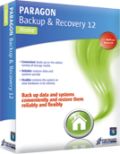
Proteção Total do PC para Usuários Sérios! Tome as rédeas da seguranças do seu PC. Baseado no software comercial de backup e recuperação da Paragon, o novo Backup & Recovery 2012 (Advanced) Edição Gratuita lhe fornece um conjunto de recursos em que você pode confiar.

Conjunto completo para proteger, manter e gerenciar o seu PC!
- Todas as soluções essenciais para gerenciar os hard drives atuais;
- Soluções completas de backup, recuperação e particionamento;
- Migração rápida para novos HDDs, SSDs e máquinas virtuais;
- Manutenção e otimização eficiente do disco;
Comentáriosrios do Paragon Drive Copy 12 Compact (English Version)
Please add a comment explaining the reason behind your vote.
Well, as Ashraf rightly pointed out above, this tool, despite its huge size, misses two key features, namely the ability to virtualize the OS and above all the capability to migrate data to a PC with different hardware, although the above blurb says, I quote, "Use Drive Copy 12 Compact for fast, efficient computer migrations of any software/hardware combination".
A little bit misleading description, isn't it?
Nevertheless, I'm curious to see how it can fix most of those annoying system boot problems I often run into (for instance right now).
So, as matters stand, I don't give neither a THUMBS UP nor a THUMBS DOWN!
BEST FREE ALTERNATIVES
As far as I’m concerned there are TWO main ways to flawlessly migrate for FREE an old Windows environment (ie XP) and its APPS to a new one (Windows 7 for instance):
a) running your Windows XP (or even Linux-based physical system) as a VIRTUAL MACHINE inside a PC with Windows7 or even Linux as OS, by using a FREE TOOL like "VMware Converter + VMware Player" and/or "Disk2vhd + VirtualBox":
http://blogs.vmware.com/workstation/2010/06/bring-your-windows-xp-pc-over-to-your-windows-7-pc-for-free-in-a-few-simple-steps.html
http://dottech.org/freeware-reviews/10659/
Please note that these FREE solutions are better than using WINDOWS XP MODE, because they don't require you to re-install and re-configure your existing apps, which is instead necessary with WINDOWS XP MODE.
b) moving all your programs, settings and personal files on a new Windows7 machines using the following two cool FREE TOOLS:
* Portable PickMeApp
This is only small (5MB) & portable FREE program on the market capable of moving personalized apps from one machine to another, running different OS, without any hassle.
NO need to locate CDs and above all NO changes are made to the original apps, not to mention that the transfer can be easily reversed.
http://www.pickmeapp.com/pickmeapp
Screenshots:
http://www.softpedia.com/progScreenshots/PickMeApp-Screenshot-180822.html
Full Tutorial:
http://www.pickmeapp.com/user_manual
* Windows Easy Transfer
It helps you transfer your files, email, pictures, and settings from one PC to another with ease.
http://windows.microsoft.com/en-US/windows7/products/features/windows-easy-transfer
Of course, to clone your HD you can also use excellent FREE DISK IMAGING tools like MACRIUM REFLECT or better yet you may also try the following two cool free apps:
http://www.xxclone.com/index.htm
http://www.easeus.com/disk-copy/home-edition
The first one mentioned above (XXCLONE) can clone your system volume to another (from FAT to NTFS or vice versa) and then make it self-bootable. So it’s perfect for periodic backup and/or a one-time disk migration but, unlike disk imaging tools, it can also copy files and folders without any hassle.
The second one (EaseUS Disk Copy Home Edition) enables you to copy all or part of your Hard Drive to another one, sector by sector, through a BOOTABLE CD, regardless of your OS, file system, hardware and partition structures.
Finally, to virtualize your entire system, just give this amazing FREE GEM a whirl:
http://enigmaprotector.com/en/aboutvb.html
Enjoy!!
P.S. By the way...can somebody tell me what's the best tool out there to fix almost any Windows boot problem you may experience at Windows startup, so that I don't have to reformat my entire system from scratch whenever this glitch occurs?
Pros
*Allows you to migrate the operating system and data of your current system over to a different computer or hard drive (aka make an existing Windows installation bootable on a different computer or hard drive). NOTE: Compact version will not allow you to migrate to a computer with different hardware
*Can choose to copy a full hard disk or just a portion of it
*Allows you to copy from a regular hard disk to a SSD (Solid State Drive)
*Offers the ability to create complete system backups (sector-level "image" backups), not just saving on-disk information but also the system service structures
*Comes with a restore wizard that allows you to restore all types of backups created with this program, and even allows you to selectively restore files
*Able to fix most system boot problems that are a result of human error or a boot virus
*Comes with basic partition management features
Cons
*Only allows you to move Windows XP and above (sorry all of you who are still holding onto Windows 95)
*Backup feature does full sector-level backups but not sector-level differential backups or any file-level backups
*Compact version is missing two key features -- the ability to migrate data to a computer with different hardware and the ability to virtualize OS
Final Verdict
Click here for final verdict and full review
I have always had mixed feelings about Paragon. Their offers here are not much different than those of Ashampoo. Yet Paragon is beloved here while Ashampoo has received generally luke warm comments. But let's examine the offers a little more closely.
Both offer programs that can not be found on their web site either as a "GOTD" offer or as an "English version" offer. Both are better than the free version but not as good as the paid version. Both are given here with the hope of people buying the paid for program. There is nothing wrong with trying to sell programs. That is what they are in business for. But if they wanted to have a true giveaway, they would offer us the paid program. Not an almost paid program that is limited in it's capabilities.
Message from Paragon Software:
How to install Paragon Drive Copy 12 Compact:
The package can be installed on both 32 and 64-bit Windows versions and also includes Recovery Media.
If you have a previous version of Paragon Drive Copy you should first uninstall it via Control Panel >> Add or Remove Programs. After that launch the installation wizard, register Paragon Drive Copy 12 Compact and enjoy using it!
Detailed Product information and comparison with Professional Edition is available at Paragon Drive Copy 12 Compact website: http://www.paragon-software.com/home/dc-compact/
--
Regards,
GOTD and Paragon Software teams
According to the product homepage (and Ashraf), the compact version cannot migrate data to a computer with different hardware. Not clear what is meant in this instance by "different hardware" - does it mean you can't restore onto a new hard disk if yours fails?



Ao tentar instalar o software aparece uma mensagem dizendo que uma outra versão já está instalada.
O problema é que acho que não vale a pena desinstalar a versão "11 Profissional", para instalar a versão "12 Compact".
Eles deveriam permitir que as 2 versões ficassem instaladas juntas já que a versão mais antiga "Profissional" é muito mais completa do que a de hoje "Compact".
Save | Cancel