Todos os dias oferecemos software com licenças GRATUITAS que do contrário você teria que comprar!
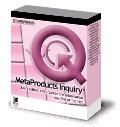
Giveaway of the day — MetaProducts Inquiry
MetaProducts Inquiry esteve disponível como oferta em 1 de setembro de 2011
MetaProducts Inquiry torna a pesquisa na Internet algo extremamente fácil! Colecione, organize e visualize informações da Web da maneira que você quiser com rapidez e facilidade. Sendo um aplicativo do Windows, ele é totalmente integrado com o Microsoft Internet Explorer. As buscas mostram diversos arquivos como resultado> páginas inteiras da Web, textos e imagens selecionadas, clipes de Shockwave Flash e muitos outros.
Requisitos do Sistema:
Windows XP/ 2003/ Vista/ 2008/ 7
Publicado por:
MetaProductsPágina Oficial:
http://www.metaproducts.com/mp/inquiry_standard_edition.htmTamanho do arquivo:
4.91 MB
Preço:
$29.95
Títulos em Destaque

MetaProducts Offline Browser é um utilitário de navegação offline para download de sites da Web. Ele possui uma interface de usuário simplesis e anexa a sua barra de ferramentas à janela do browser. Browsers suportados: Internet Explorer, Safari, Chrome, FireFox e Opera. O aplicativo aparece como uma barra de ferramentas flutuante na parte superior direita do seu browser.

Offline Explorer Pro - faça o download de sites completos, galerias de imagens online, fóruns e streams de mídia de uma vasta variedade de sites suportados. O melhor suporte para as tecnologias modernas da Internet, Flash, scripts e conteúdos ativos. Combine isto com um filtro flexível, monitoramento de downloads instantâneos e log detalhado para acessar a ferramenta universal de download que solucuina todos os seus problemas de Web spidering e datamining.
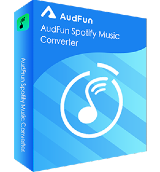
Comentáriosrios do MetaProducts Inquiry
Please add a comment explaining the reason behind your vote.
Not a keeper, the program is somewhat slow to respond and froze a lot. I am running windows 7.Had to uninstall it.
Save | Cancel
MetaProducts Inquiry is an interesting Internet Explorer Add-On, though I hesitate calling it an add-on because it's more than just your typical browser plug-in or tool bar, & though it relies on Internet Explorer for display, it does have a stand-alone app, the Iquiry Browser. During setup you can optionally choose integration with Chrome, Firefox, Safari, Opera, & Mathon 2 browsers. Installation impact is a bit high, & resource use can be... In the resource limited XP Mode VM [where CPU% is amplified], using SysInternals Process Explorer, depending on Flash web page ads I saw doubled CPU % with the Inquiry Browser compared to ie8 alone with the Inquiry side bar turned off. If I started ie8 with that side bar turned off, I got normal CPU % used -- if I turned the side bar on it doubled -- turning the Inquiry side bar off again, CPU % went back down. When however I started ie8 with the side bar on, CPU % did not drop the same way when the side bar was turned off. Running the Inquiry Browser or ie8 side bar started the Inquiry Server [iqserv.exe] under Generic Host Process for Win32 Services [svchost.exe], & I *think* that starting it with ie8, not everything's shut back down when you close the ie8 side bar.
Today's GOTD is Not one of those apps that grab a complete web site or follow url links, saving those pages as well. What it does is save the elements on a page in its SQLite database, not as html BTW, & reconstructs that web page for you on demand. You can change the Save To folder [by default it's under User Local App/Application Data], & you can save or export web pages as HTML, MHT, EXE, & CHM [HTML Help] -- the results of exporting web pages was however uneven. Testing using Microsoft's MSN.com home page, which I hoped/assumed was designed for Internet Explorer, Flash [swf] files included on the page sometimes showed up in saved/exported files, sometimes not. In win7 with ie9, pages saved as .exe files created using Inquiry with ie8 & 9 did not display properly -- like exported chm files they looked closer to the originals in XP with ie8, but still not close to perfect. Saving that MSN home page to mht &/or html in ie9 without Inquiry, neither would display properly in ie9 -- OTOH both formats looked good in ie9 when saved using Inquiry with ie8 & 9. 1 HTML file saved with Inuiry in ie8, & all saved with or without inquiry in ie9 looked good in Firedfox 6 -- html saved from ie8 without inquiry, & one html saved from ie8 with inquiry would not open in Firefox at all. It will/would take a bit of time testing Inquiry with the alternate browsers, Firefox, Chrome, Opera etc. to see if they work better than ie8/9 or not.
Installation is done with with a Windows Installer [.msi] app, & total impact will vary depending on how many browsers you choose to add Inquiry to. A base install to ie8 in XP Pro added slightly over 3k new registry entries. Using Microsoft's Attack Surface Analyzer in a clean win7 32 VM, it's main complaints were loose access restrictions, though a few new ports & pipes are created. The "MetaProducts Inquiry" program folder holds 67 files, 10 folders, ~8 MB -- 1 "MetaProducts" folder is added to Common Files that holds 1 file, a 2nd is added to User App/Application Data, with a 3rd showing up in User Local App/Application Data. The Windows\ Installer\ folder gets 5 files & 1 folder.
MetaProducts Inquiry does also let you save selected text, images, Flash [swf] files, urls etc., but to be honest those aren't unique capabilities. Inquiry, especially the pro version, is labeled as being good for citations, e.g. documenting on-line sources -- I don't know when or if saving web pages is appropriate for that sort of thing because they can be so easily altered... I have seen screen shots & PDF used because by nature they imply this isn't something you created. Inquiry does include an editor to make it easier to change some parts of a saved web page, though I don't know that you would, or should feel good about changing someone else's work that you grabbed. Personally & FWIW, I want to see how Inquiry works with the optional browsers, see about using it with a browser I don't currently use, e.g. Opera, so I don't have to worry about anything breaking in Firefox or Chrome with their more rapid development cycles -- then in ie9 I could hopefully just turn Inquiry off, using the Inquiry Browser or Opera if/when I want/need to.
Save | Cancel
Awinahe, yes, it adds an item to the FireFox's page right-click menu. You can store the currently viewing page using this item.
To view the stored pages please use the stand-alone Inquiry application (can be started from the Start menu / Programs / MetaProducts Inquiry group.)
We plan to add the ability to browse the stored pages right from FireFox to the future 2.0 version.
Save | Cancel
Look on this page for Fire Fox support.
http://www.metaproducts.com/mp/inquiry_standard_edition.htm
Save | Cancel
Integrates with IE without asking, and is checked by default for Chrome and Opera, both of which I *don't* have installed. Firefox is greyed out, probably because I use a portable version, and doesn't allow for pointing it to where Firefox is installed. Unfortunately, as I never use IE, it'll be getting uninstalled without being tried.
Save | Cancel